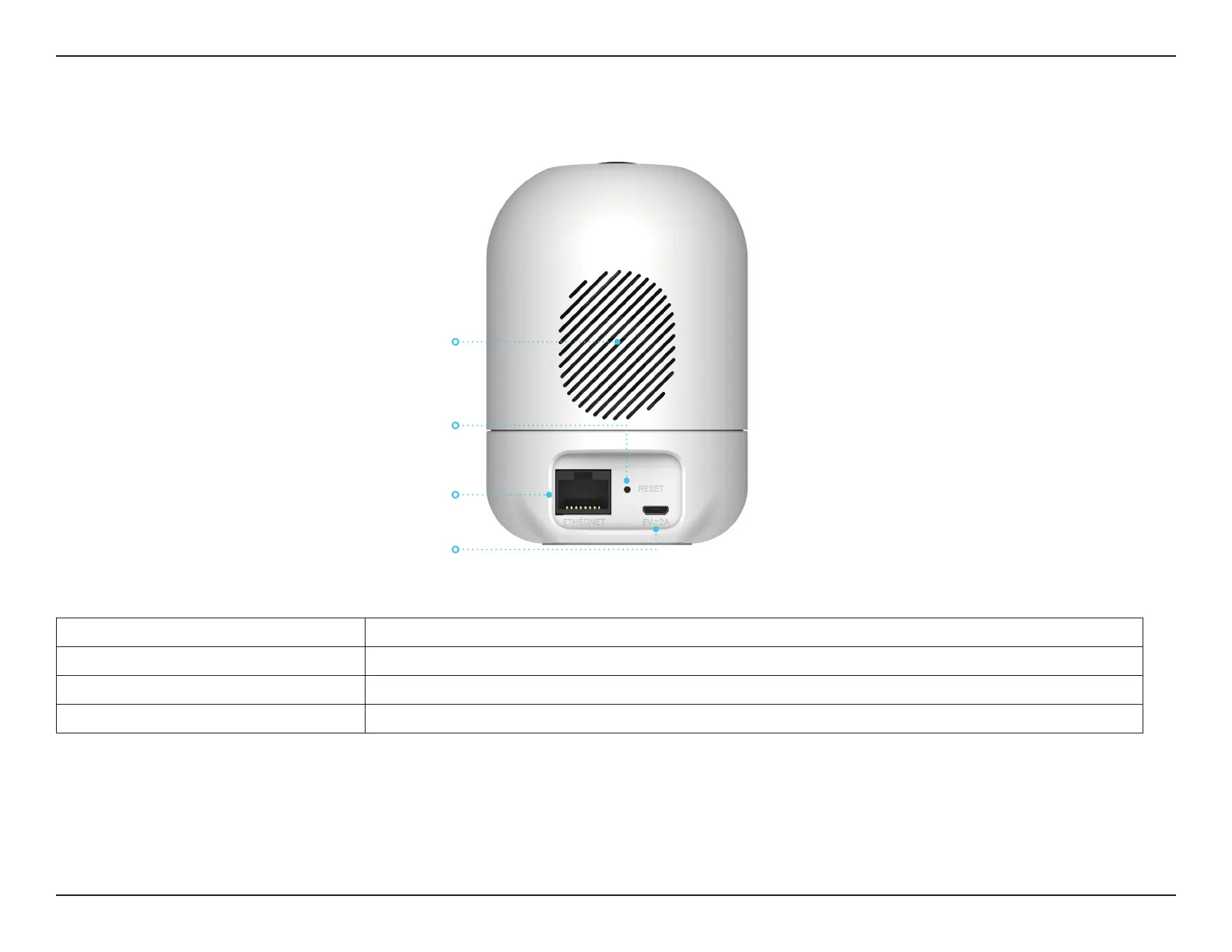4D-Link DCS-8526LH User Manual
Section 1 - Product Overview
Back
Speaker Provides audio playback for the two-way audio feature.
Reset Button Hold the recessed button down to reset the camera to factory default settings.
Ethernet Port RJ-45 connector for Ethernet connections.
Power Connector Attach your power adapter to this port to supply power to the device.
Speaker
Reset
Ethernet Port
Power Connector