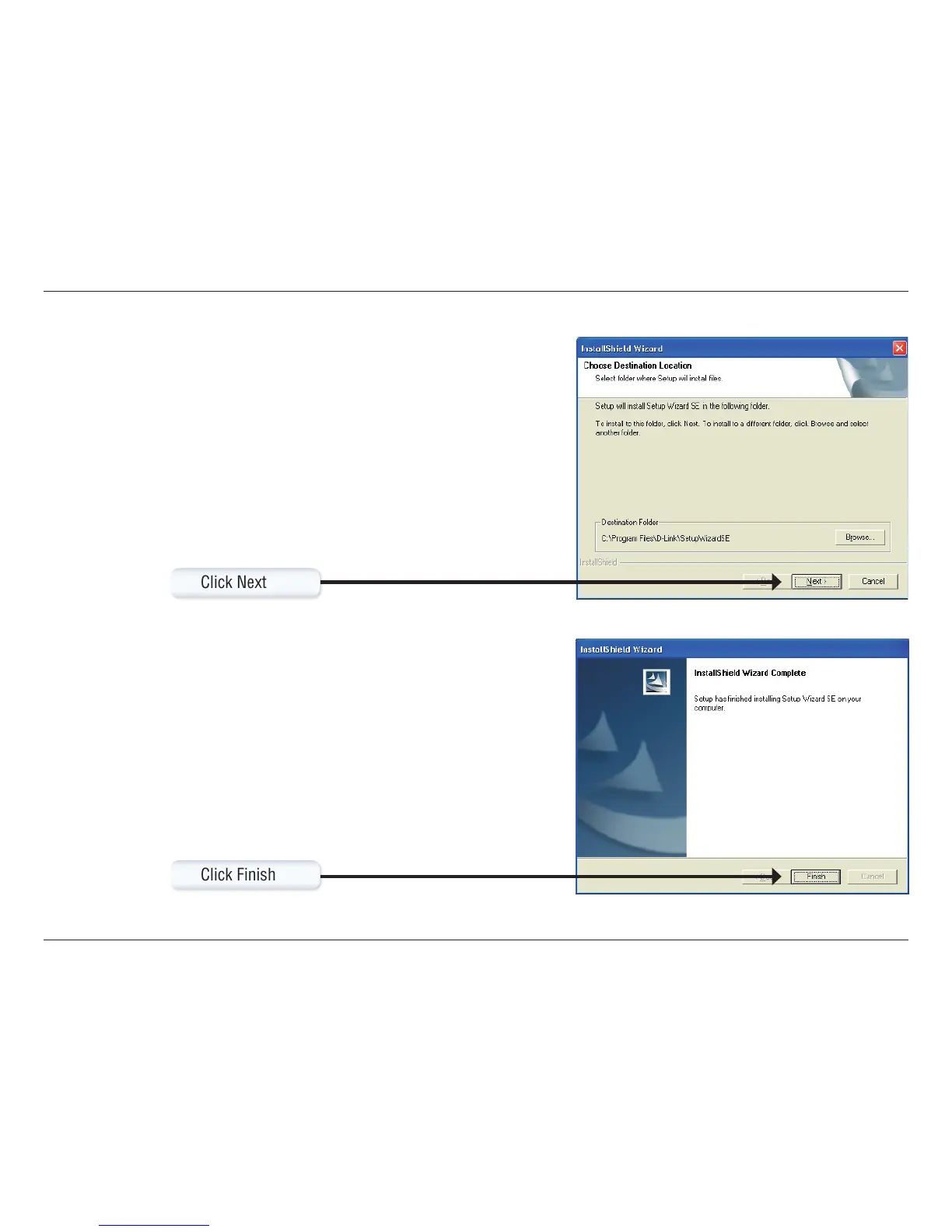18D-Link DCS-910 User Manual
Section 2 - Installation
Click Next
Click Finish
To use the default location on your computer for the Setup Wizard software, click Next. If you prefer
to put the software in a different location than that listed, click the Browse button, select the desired
location and click Next to continue.
Click the Finish button to complete the Setup Wizard installation. The computer will need to be
restarted before the Setup Wizard can be used. A menu appears offering the option of restarting now
or later. Upon restarting the Setup Wizard is ready to use.
