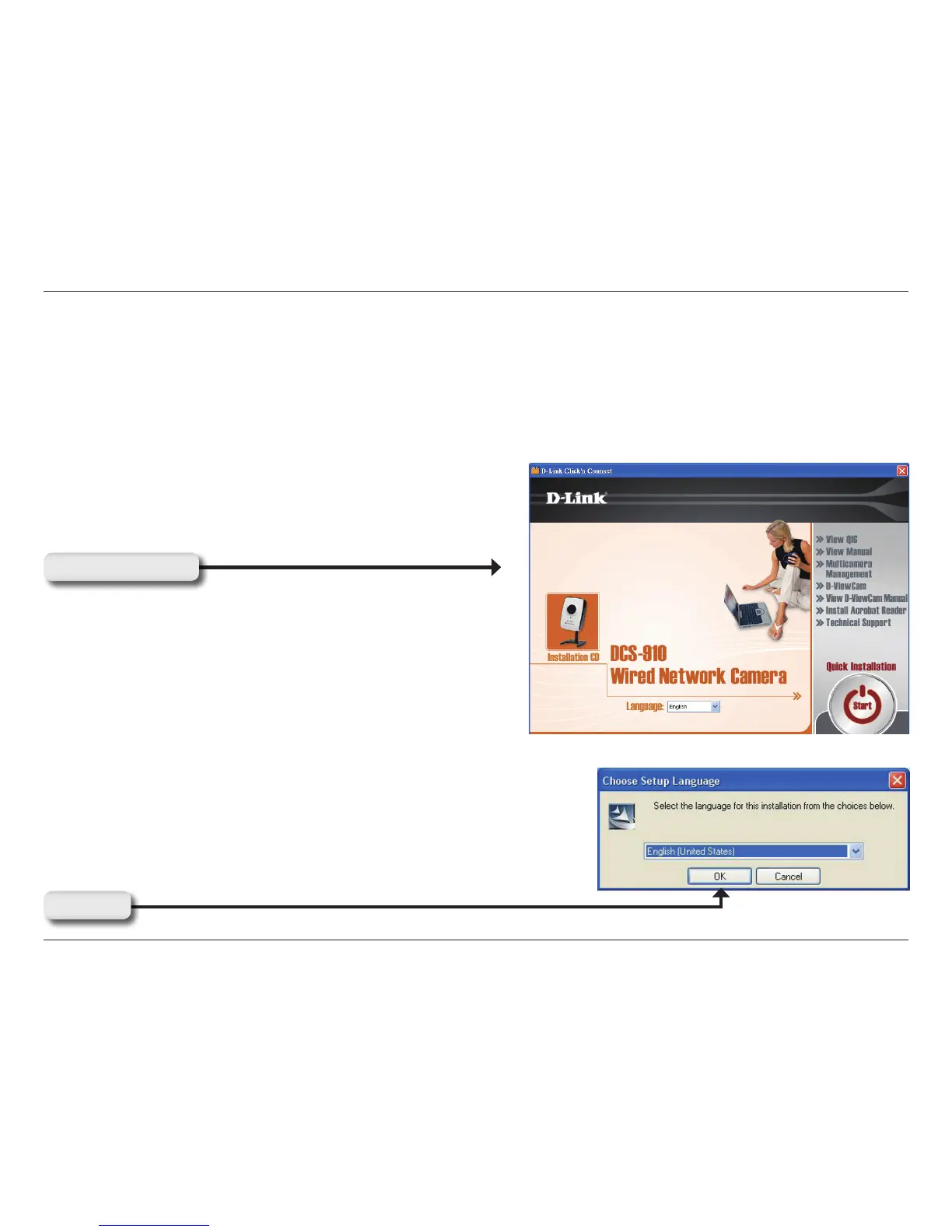40D-Link DCS-910 User Manual
Section 3 - Configuration
D-ViewCam Installation
D-ViewCam software is included for the administrator to manage up to 32 D-Link IP cameras remotely. You may now use the software
to configure all the advanced settings for your cameras. D-ViewCam is a comprehensive management tool for IP surveillance.
Insert the CD-ROM into the CD-ROM drive. A menu screen will appear as shown below.
Click D-ViewCam
D-ViewCam provides English, Traditional Chinese and Simplied Chinese language
versions. Select a language version and click OK to continue.
Click OK
