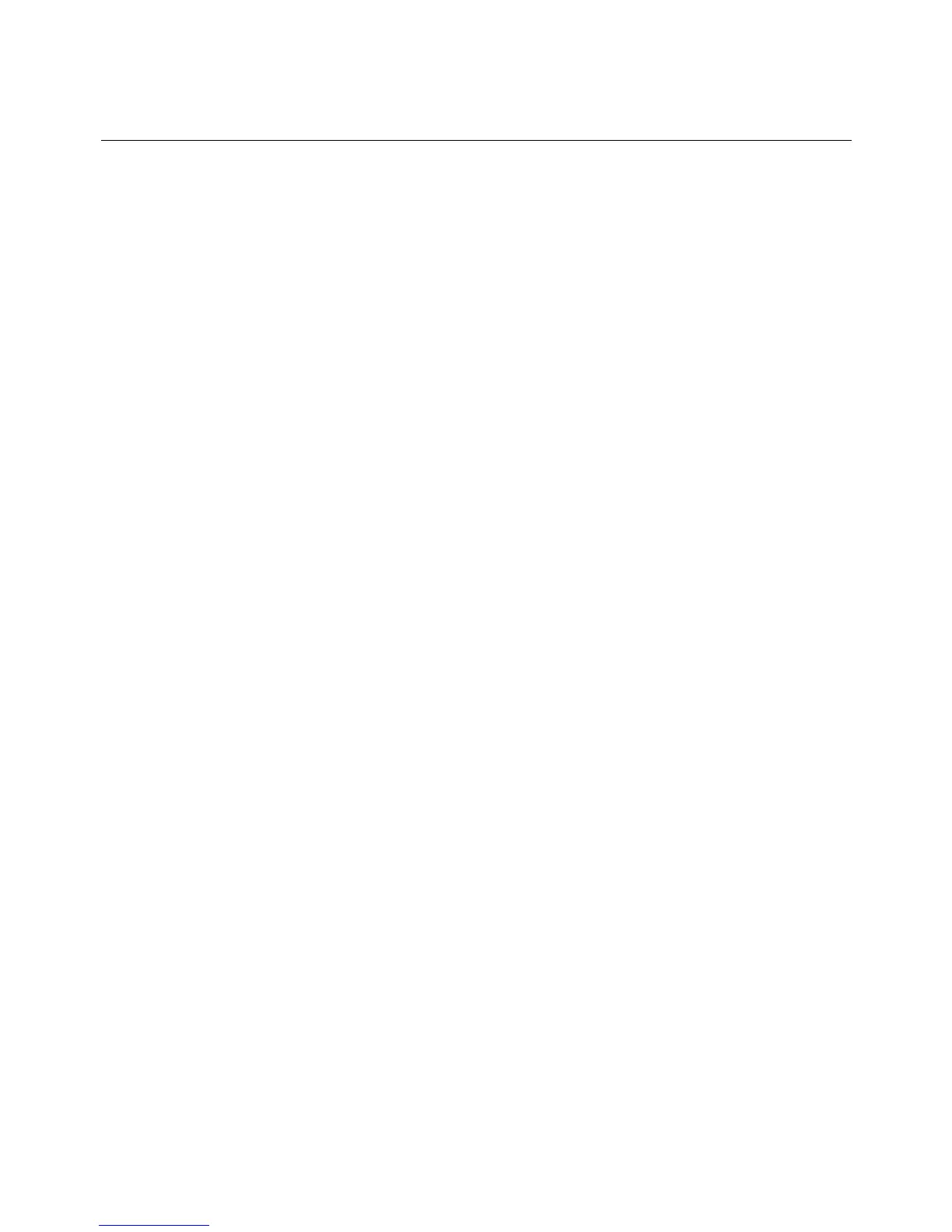Table of Contents
Introduction....................................................................................................................................................................................1
Features ......................................................................................................................................................................................1
Ports........................................................................................................................................................................................1
Performance ...........................................................................................................................................................................1
Management...........................................................................................................................................................................2
Switch Stacking......................................................................................................................................................................2
Unpacking and Setup .....................................................................................................................................................................3
Installation..................................................................................................................................................................................3
Desktop or Shelf Installation..................................................................................................................................................3
Rack Installation.....................................................................................................................................................................4
Power on.................................................................................................................................................................................5
Power Failure .........................................................................................................................................................................5
Identifying External Components...................................................................................................................................................6
Front Panel .................................................................................................................................................................................6
Rear Panel ..................................................................................................................................................................................6
Side Panels .............................................................................................................................................................................7
Optional Plug-in Modules ..........................................................................................................................................................8
LED Indicators.........................................................................................................................................................................16
Stacking Module LED Indicators.........................................................................................................................................16
Connecting the Switch .................................................................................................................................................................17
Switch to End Node..................................................................................................................................................................17
Switch to Hub or Switch ..........................................................................................................................................................17
Switch Stack Connections........................................................................................................................................................18
Management Concepts .................................................................................................................................................................19
Local Console Management.................................................................................................................................................19
Stacking vs. Standalone Operation (Release 4.01)...................................................................................................................20
Managing Switch Stacks ......................................................................................................................................................21
Stacking with DGS-3212SR or DGS-3312SR .....................................................................................................................24
Switch IP Address ....................................................................................................................................................................25
SNMP Network Management ..................................................................................................................................................26
SNMP Versions 1, 2 and 3 ...................................................................................................................................................26
Forwarding and Filtering..........................................................................................................................................................27
Filtering and Access Profile Masking ..................................................................................................................................27
802.1w Rapid Spanning Tree ...................................................................................................................................................28
Link Aggregation .....................................................................................................................................................................29
VLANs .....................................................................................................................................................................................30
VLAN Implementation.........................................................................................................................................................30
Multicasting..............................................................................................................................................................................34
Web-Based Switch Management .................................................................................................................................................37
Introduction ..........................................................................................................................................................................37
Configuring the Switch ............................................................................................................................................................38
Web-based Manager’s User Interface ..................................................................................................................................39
User Accounts Management.................................................................................................................................................41
Saving Changes........................................................................................................................................................................42
