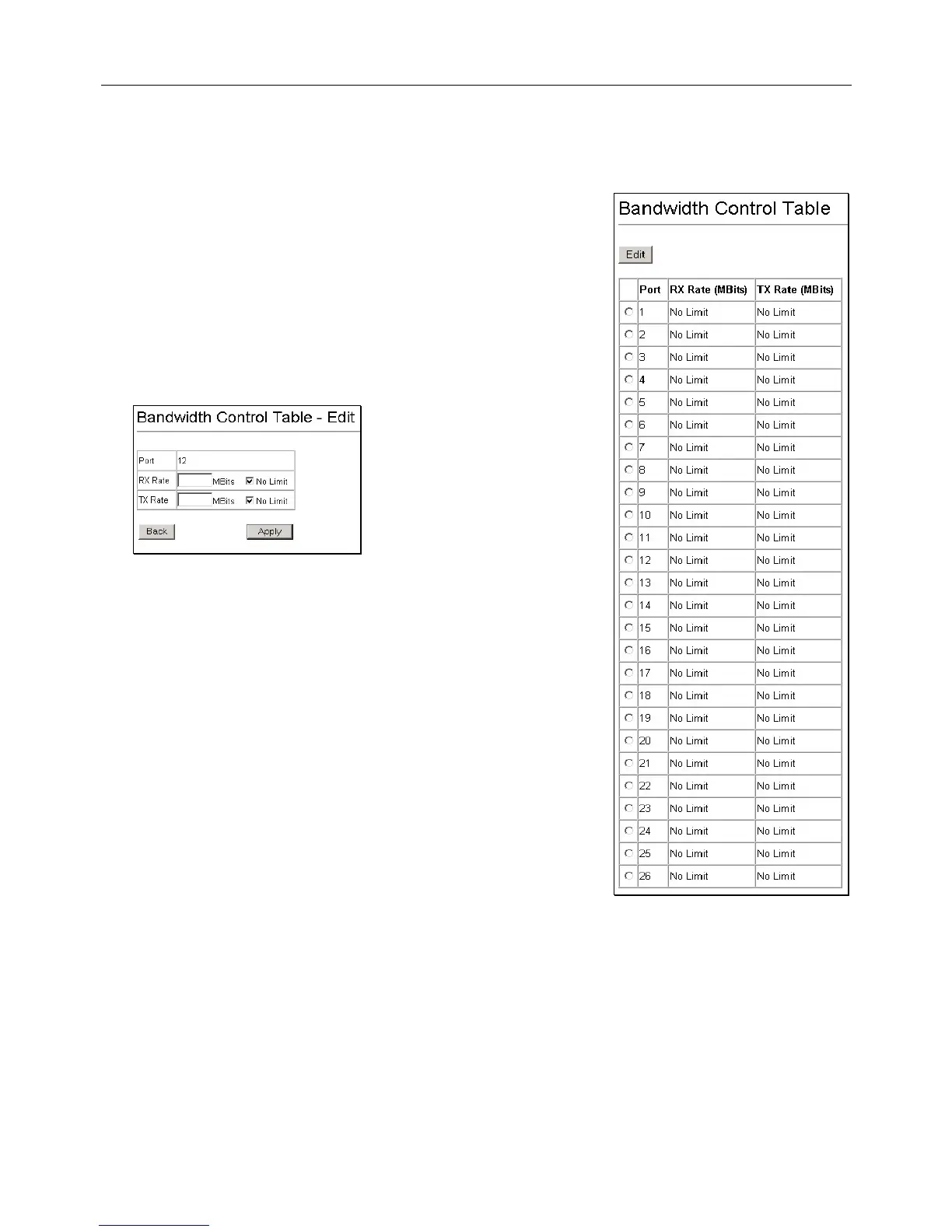DES-3226S Layer 2 Fast Ethernet Switch User’s Guide
76
Bandwidth Control
The bandwidth control settings are used to place a ceiling on the transmitting and receiving data bit rates for any port.
Figure 6 - 50. Bandwidth Control Table
To change the maximum allowed bandwidth
for a given port:
In the Bandwidth Control Table, click the
selection button in the far left column tha
corresponds to the port you want to configure
and click the Edit button. A new dialog box
used to edit bandwidth settings opens.
Figure 6 - 49. Edit Port Bandwidth
To limit either the Rx or Tx rates, deselec
the No Limit check box and type the desire
rate. Rates can be expressed using whole
numbers up to the maximum available rate
for the port.
