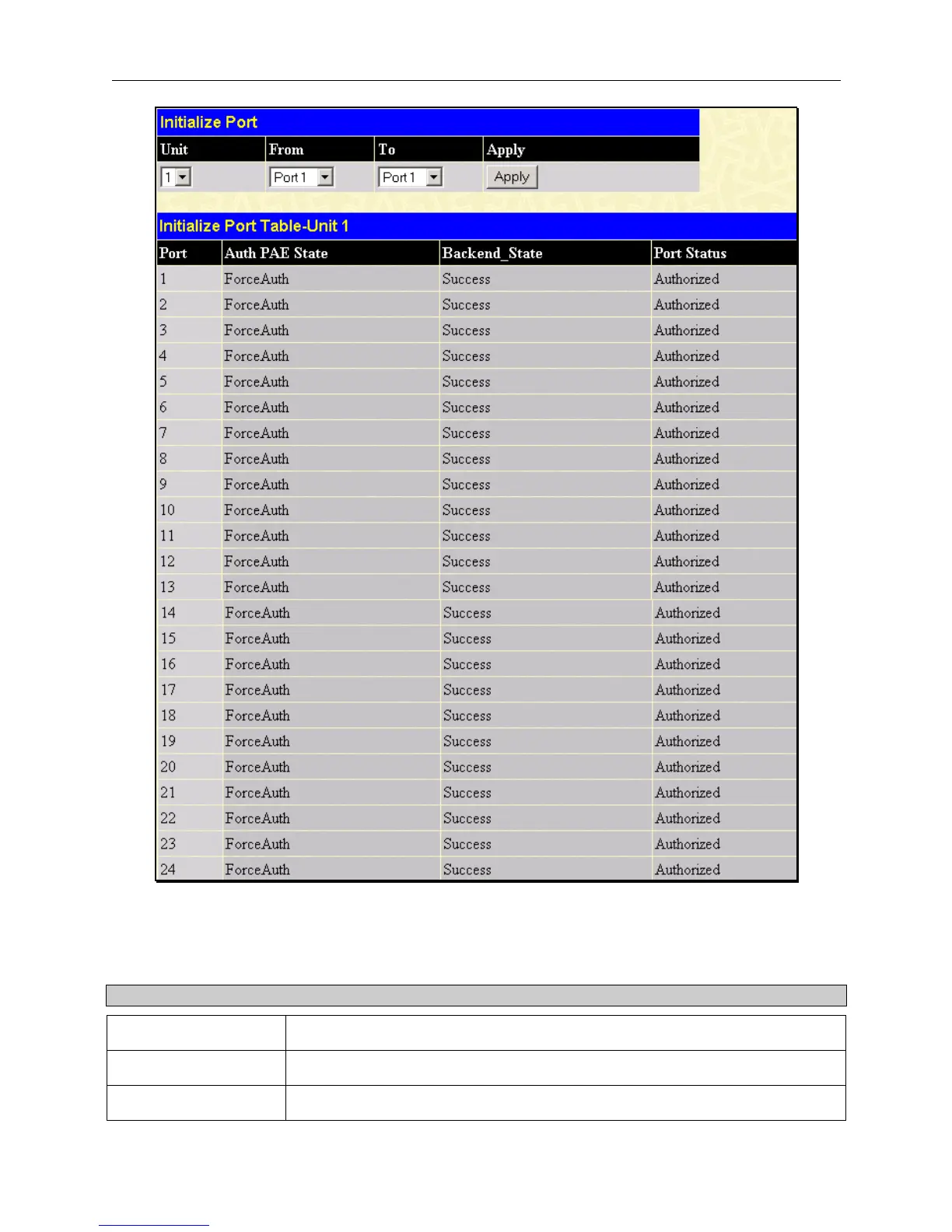DES-3550 Fast Ethernet Layer 2 Switch
Figure 6- 75. 802.1x Port Initial and Port Authentication state window
This window allows you to initialize a port or group of ports. The Initialize Port Table in the bottom half of the window
displays the current status of the port(s).
This window displays the following information:
Parameter Description
Unit
Choose the Switch ID number of the Switch in the switch stack to be modified.
From and To
Select ports to be initialized.
Port
A read only field indicating a port on the Switch.
107