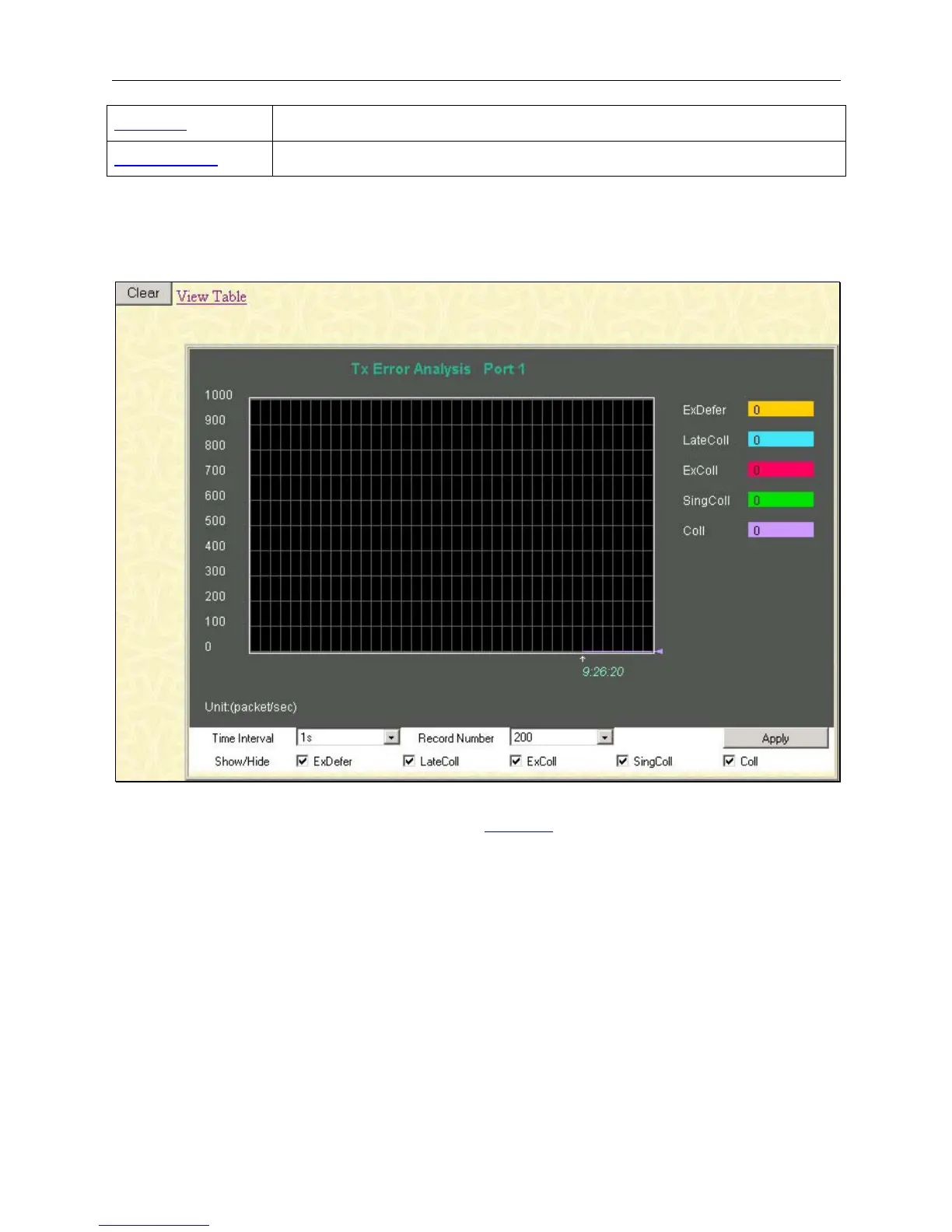DES-3550 Fast Ethernet Layer 2 Switch
View Table
Clicking this button instructs the Switch to display a table rather than a line graph.
View Line Chart Clicking this button instructs the Switch to display a line graph rather than a table.
Transmitted (TX)
Click the Transmitted (TX) link in the Error folder of the Monitoring menu to view the following graph of error packets
received on the Switch.
Figure 8- 11. Tx Error Analysis window (line graph)
To view the Transmitted Error Packets Table, click the link View Table
, which will show the following table:
153