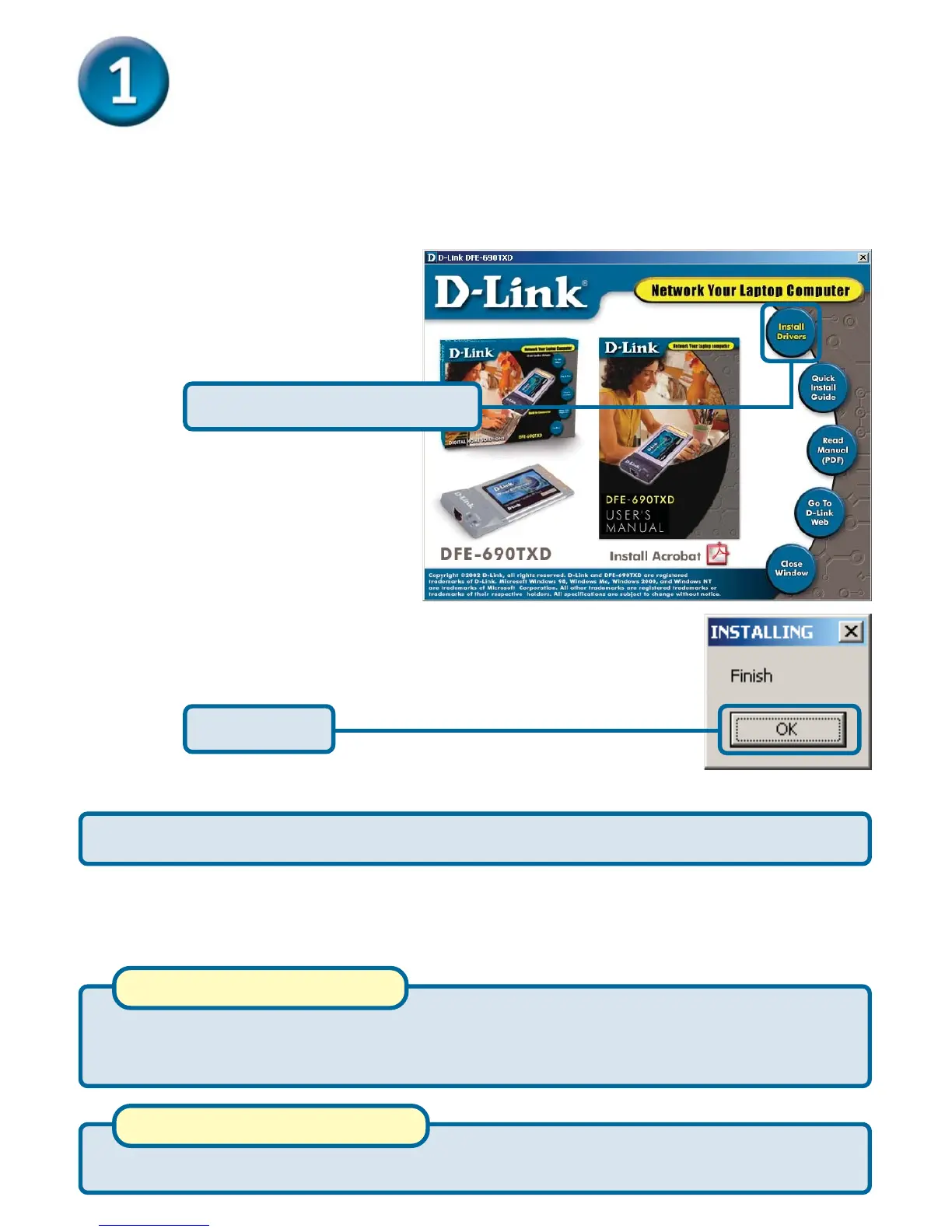Pre-Installing the Windows XP, 2000,
Me and 98se/98 Driver
Macintosh users: Proceed to Section 2:
Pre-Installing the Macintosh OS 8/9 Driver
With your computer ON, insert the
Driver CD of the DFE-690TXD into
your CD-ROM Drive.
Click Install Drivers
Click OK
Note: Select "No", if you are prompted to restart your computer.
Shut-down the computer manually if the prompt does not occur.
(Go to Start > Shut down > Shut-down.)
Shut-DownShut-Down
Shut-DownShut-Down
Shut-Down your Computer
Proceed to Setion 2: Pre-Installing the Macintosh OS 8/9 Driver.
Windows Users
Proceed to Setion 3: Installing the DFE-690TXD into your
Computer
Macintosh Users