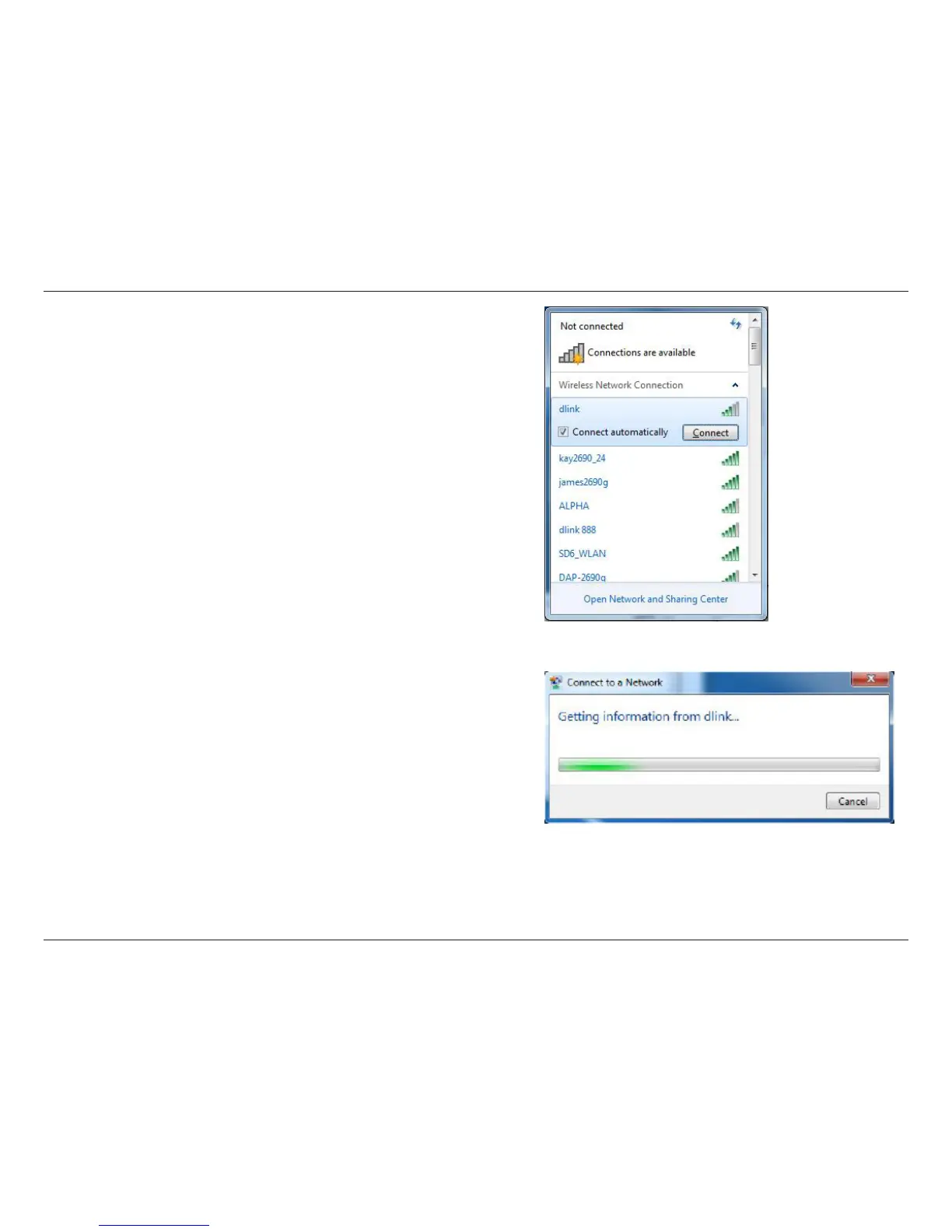39D-Link DHP-W611AV User Manual
Section 3 - Conguration
Highlight the wireless network (SSID) you would like to connect to and click
the Connect button. The Wi-Fi Conguration Card will list your device’s specic
network, it will not be simply dlink.
If you get a good signal but cannot access the Internet, check your TCP/IP settings
for your wireless adapter. Refer to the Networking Basics section in this manual
for more information.
The following window appears while your computer tries to connect to the router.
