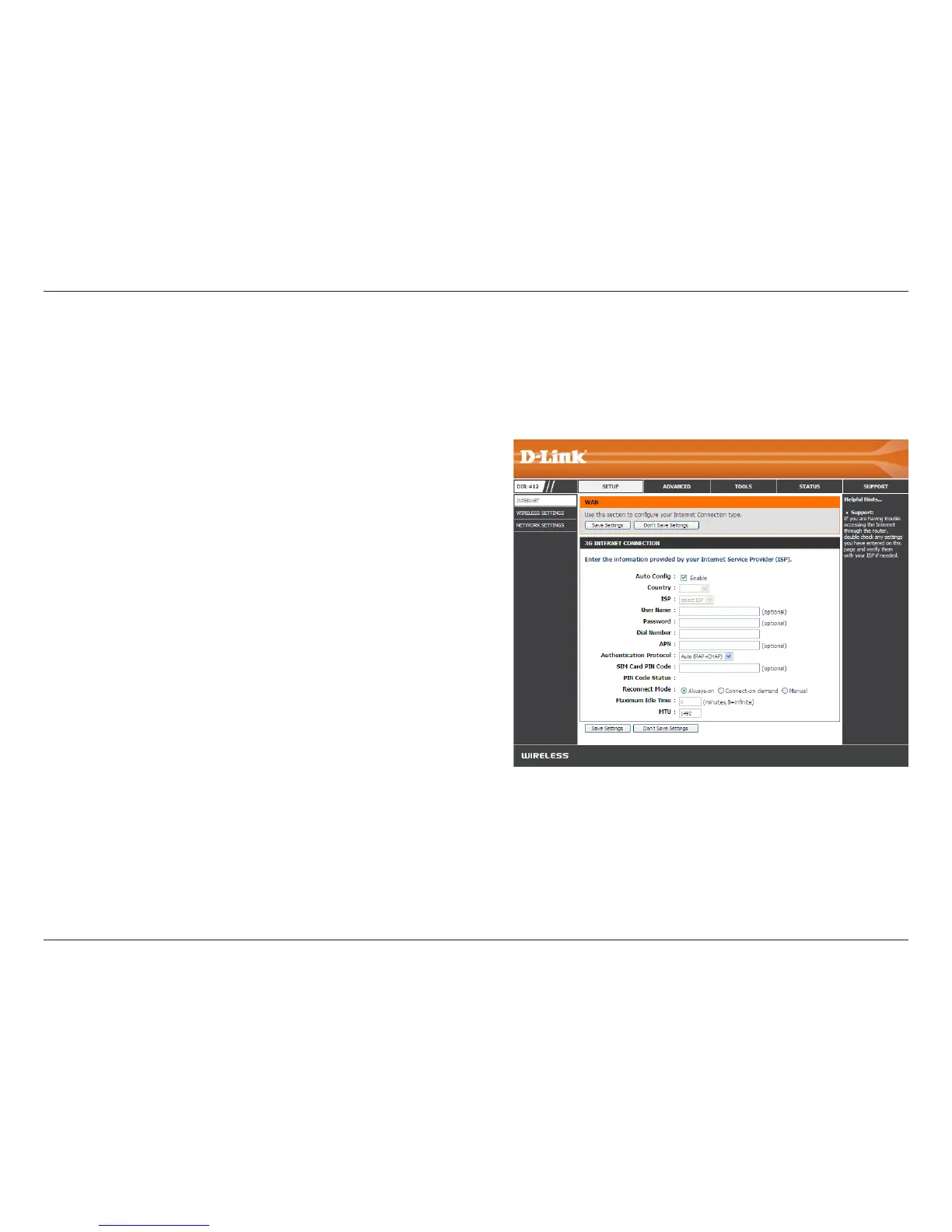15D-Link DIR-412 User Manual
Section 3 - Conguration
If you opt to set up your Internet connection manually, you will be redirected to a WAN page that allows you to congure your
3G conguration parameters.
Manual Conguration (3G Mode)
3G Internet Connection
Select whether or not to automatically congure your
3G Internet connection parameter.
Select your country from the drop-down menu.
Select your Internet Service Provider (ISP) from the
drop-down menu.
Enter the user name for your 3G Internet connection.
Enter the password for your 3G Internet connection.
Enter the dial number for your 3G service provider.
Enter the Access Point Name (APN) for your 3G service
provider.
Select the protocol from the drop-down menu.
Enter your PIN.
Displays the PIN detection status.
Enter the maximum amount of time the Internet connection should be maintained during inactivity. To disable this feature,
enable the Always-on reconnect mode.
Maximum Transmission Unit. You may need to change the MTU for optimal performance with your specic ISP. The default
is 1500.
Auto-cong:
Country:
ISP:
User Name:
Password:
Dial Number:
APN:
Authentication Protocol:
SIM Card PIN Code:
PIN Status:
Maximum Idle Time:
MTU: