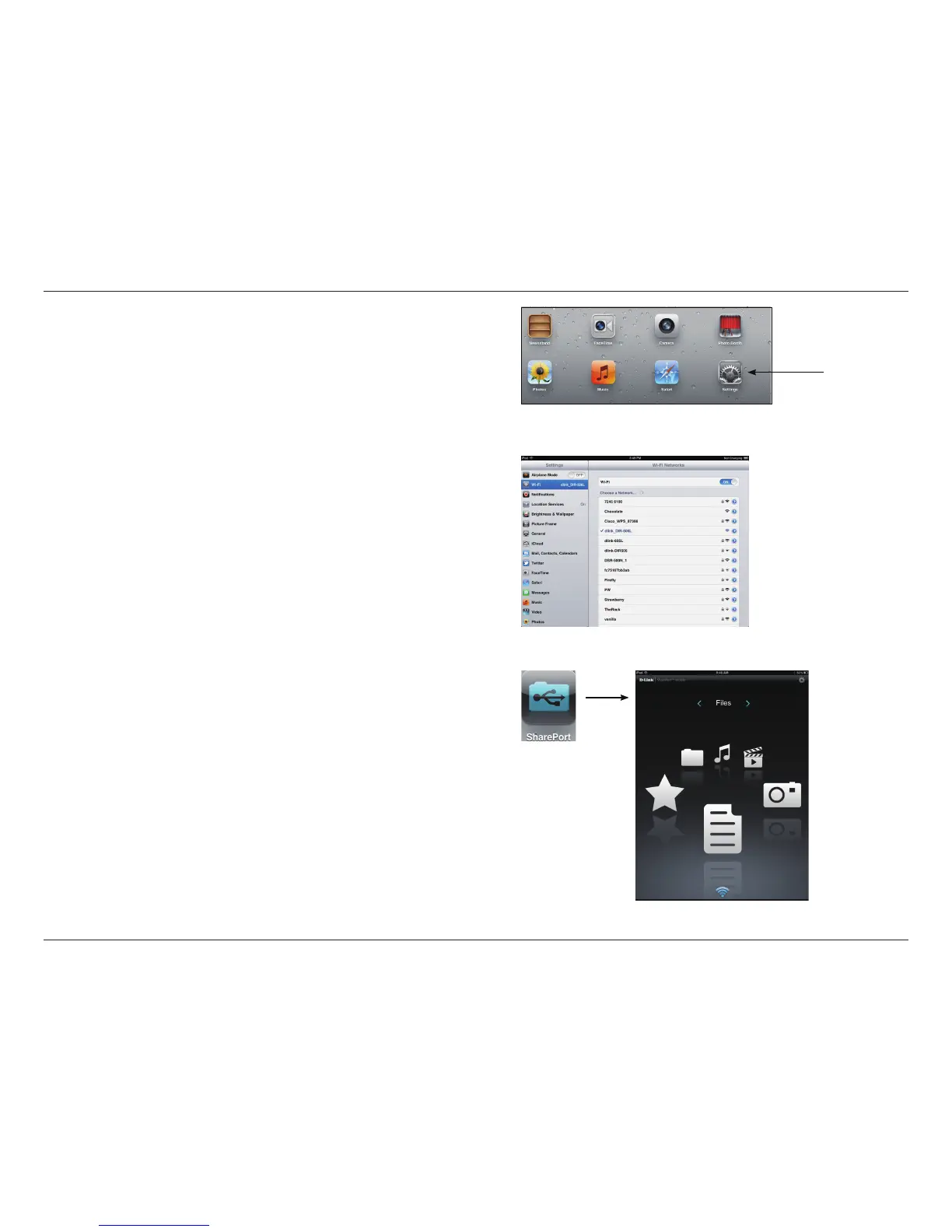14D-Link DIR-506L User Manual
Section 2 - Installation
4. From your iOS mobile device, tap Settings.
5. Click Wi-Fi and select the network (SSID) that you assigned during initial
setup. Then, enter your Wi-Fi password.
6. Once connected, tap the SharePort icon, and the SharePort app will
load.
Settings