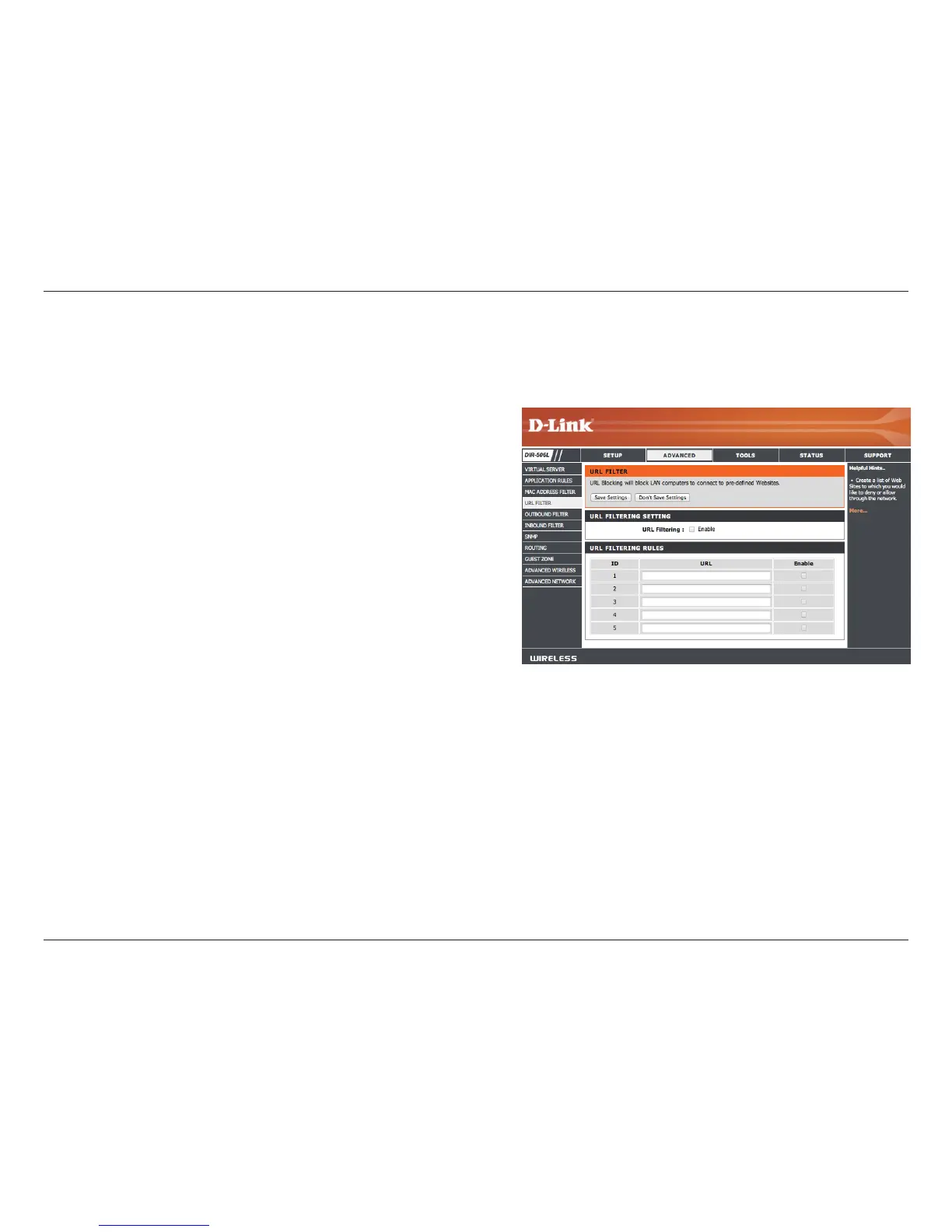48D-Link DIR-506L User Manual
Section 3 - Conguration
URL Filtering:
URL Filtering
Rules:
URL Filters
Check the Enable box to allow website lter rules.
Enter the websites you want to block or allow in the text
boxes. Any website address that contains the text entered
will be blocked once you click Enable and then save your
settings..
Website Filters are used to allow you to set up a list of websites to either allow or block access to. After making your changes,
click the Save Settings button.