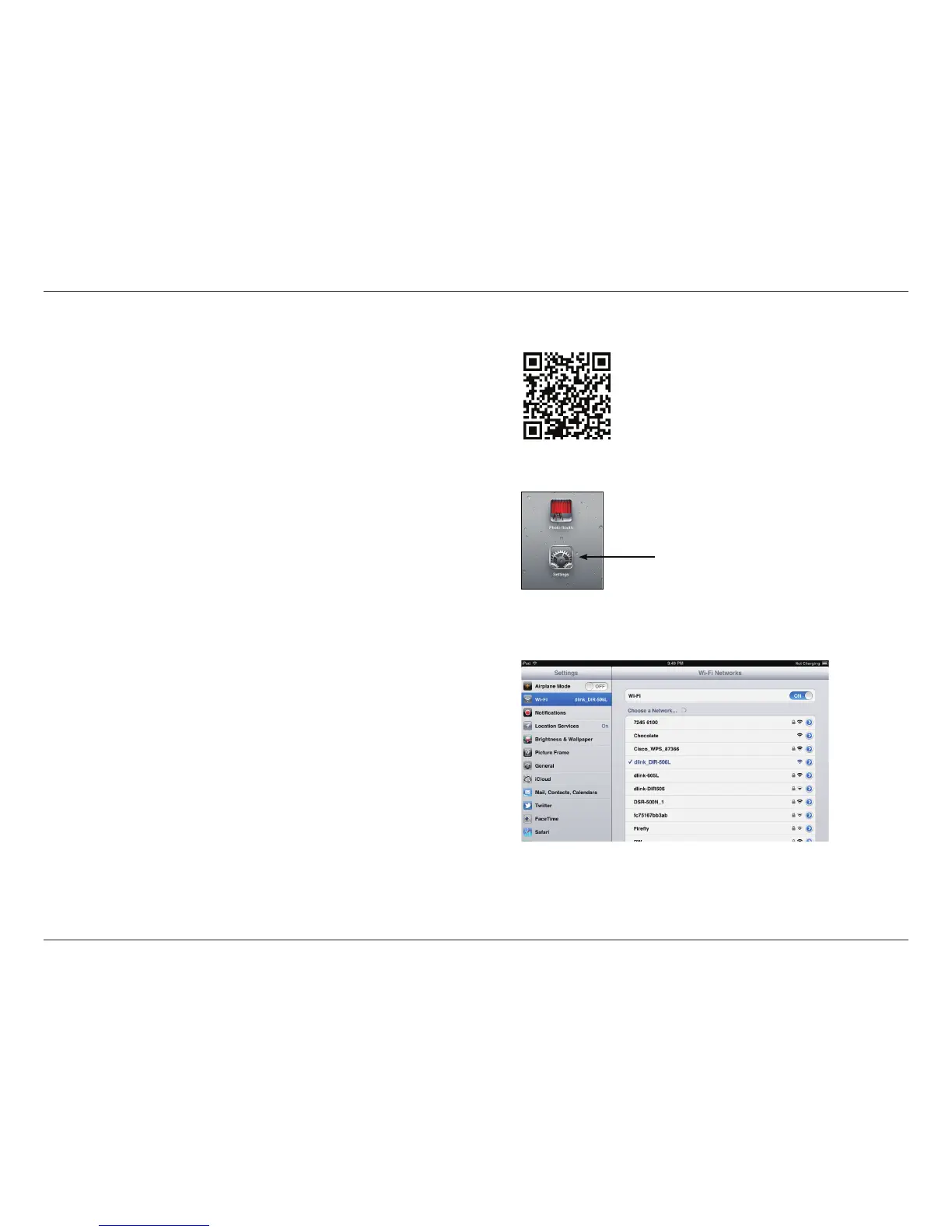16D-Link DIR-506L User Manual
Section 2 - Installation
1. Use your iOS mobile device to scan the QR code to the right to
download the QRS Mobile app from the App Store.
2. From your mobile device, go to Settings, and then go to Wi-Fi.
3. Use the following information to connect to your DIR-506L wirelessly:
Default WiFi SSID: dlink_DIR-506L
Default Password: 0266000123
QRS Mobile App Setup (iOS)
Settings