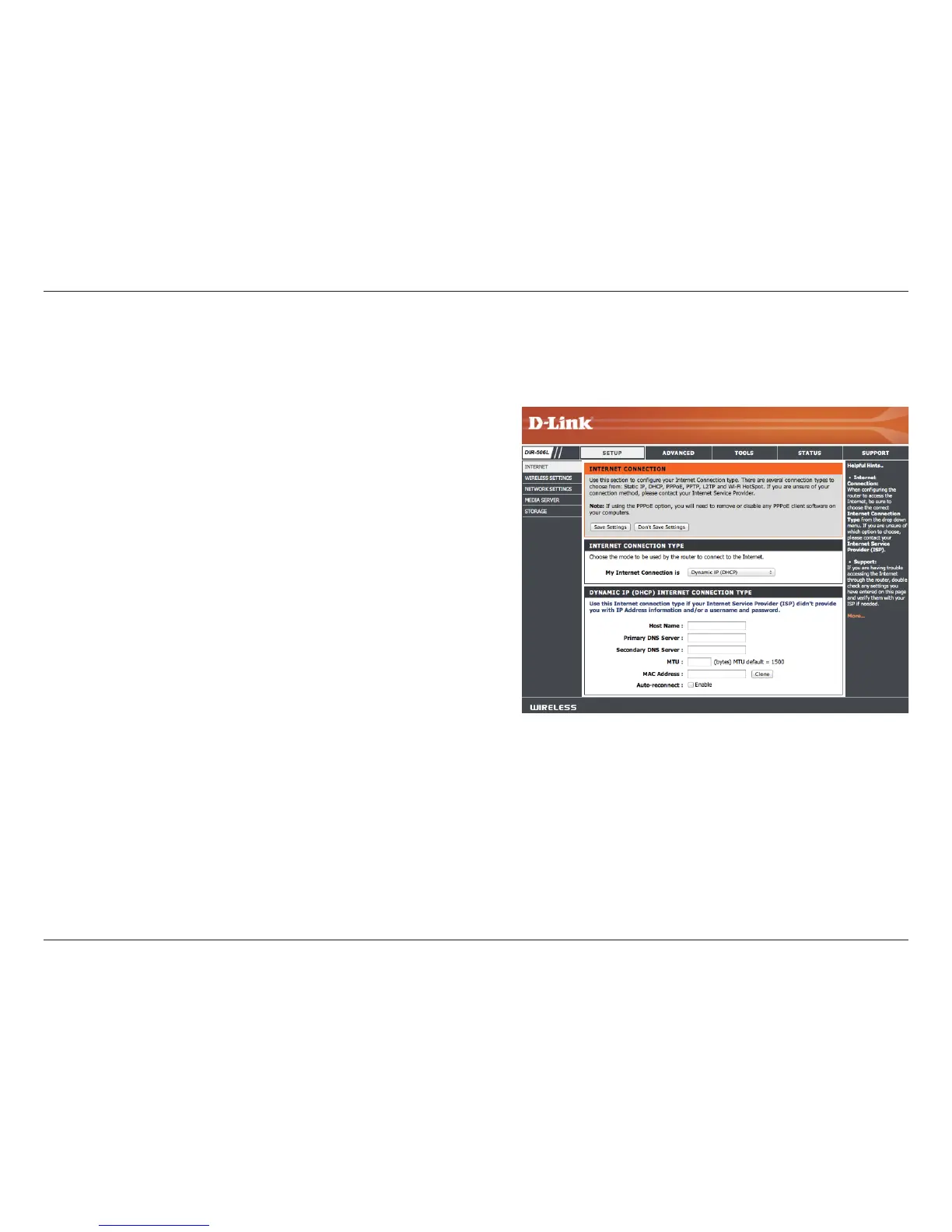25D-Link DIR-506L User Manual
Section 3 - Conguration
Manual Internet Setup
Select the connection mode to use: Dynamic IP (DHCP),
PPPoE, PPTP, or L2TP. The remaining settings will change
depending on which connection mode you use.
Note: Most cable modem connections use DHCP, and
most DSL connections use PPPoE. If you are not sure
which connection mode to use, contact your Internet
service provider.
My Internet
Connection is:
If you clicked Manual Internet Connection Setup on the Internet Settings page, you will see this screen. Here, you can
congure the Internet connection for your DIR-506L. After making your changes, click the Save Settings button.