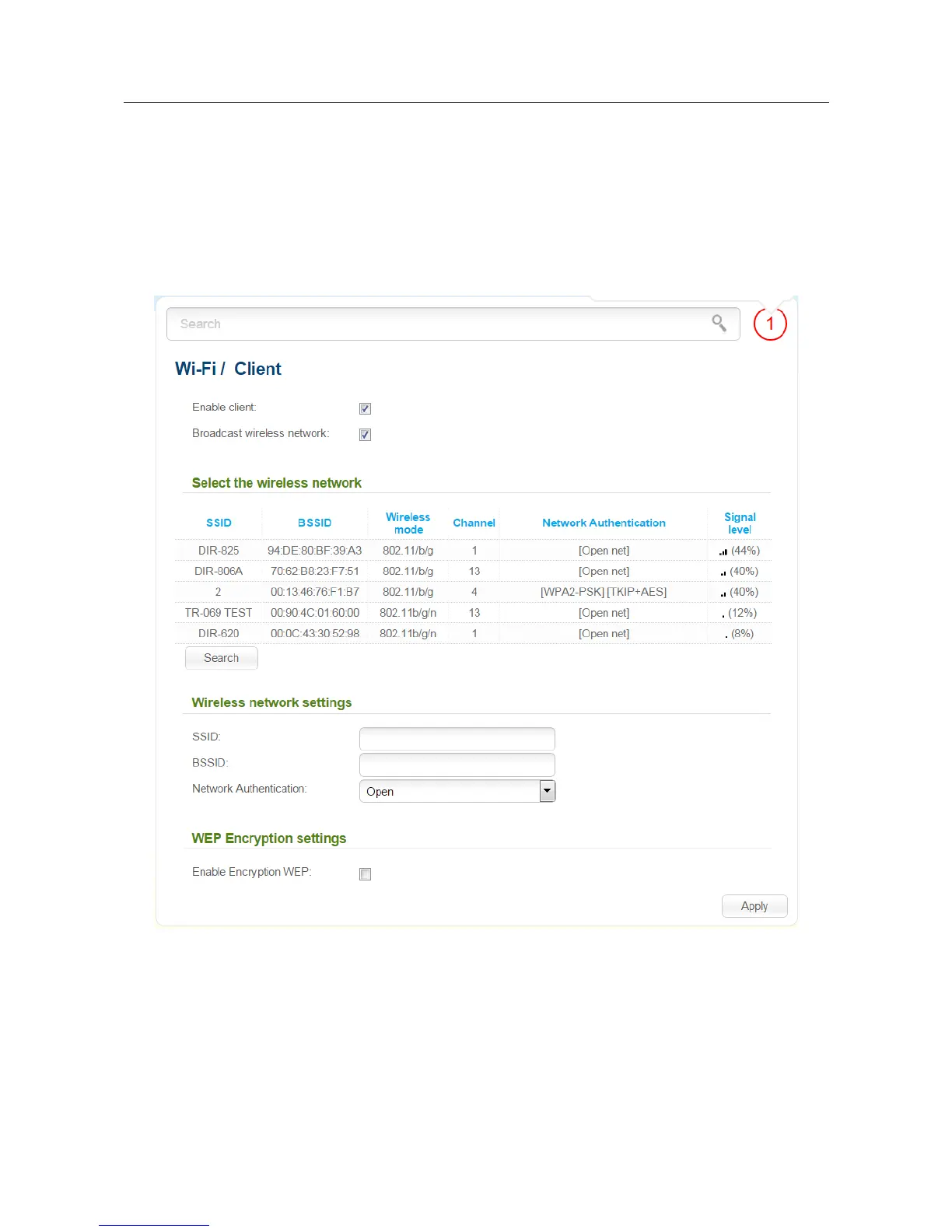DIR-620 Wireless N300 Router with 3G/CDMA/LTE Support
and USB Port
User Manual
Configuring via Web-based Interface
Client
On the Wi-Fi / Client page, you can configure the router as a client to connect to a wireless access
point.
As a rule, the client mode is used to connect to a WISP network. All parameters specified on this
page should be provided by your WISP.
Figure 126. The page for configuring the client mode.
Page 156 of 225