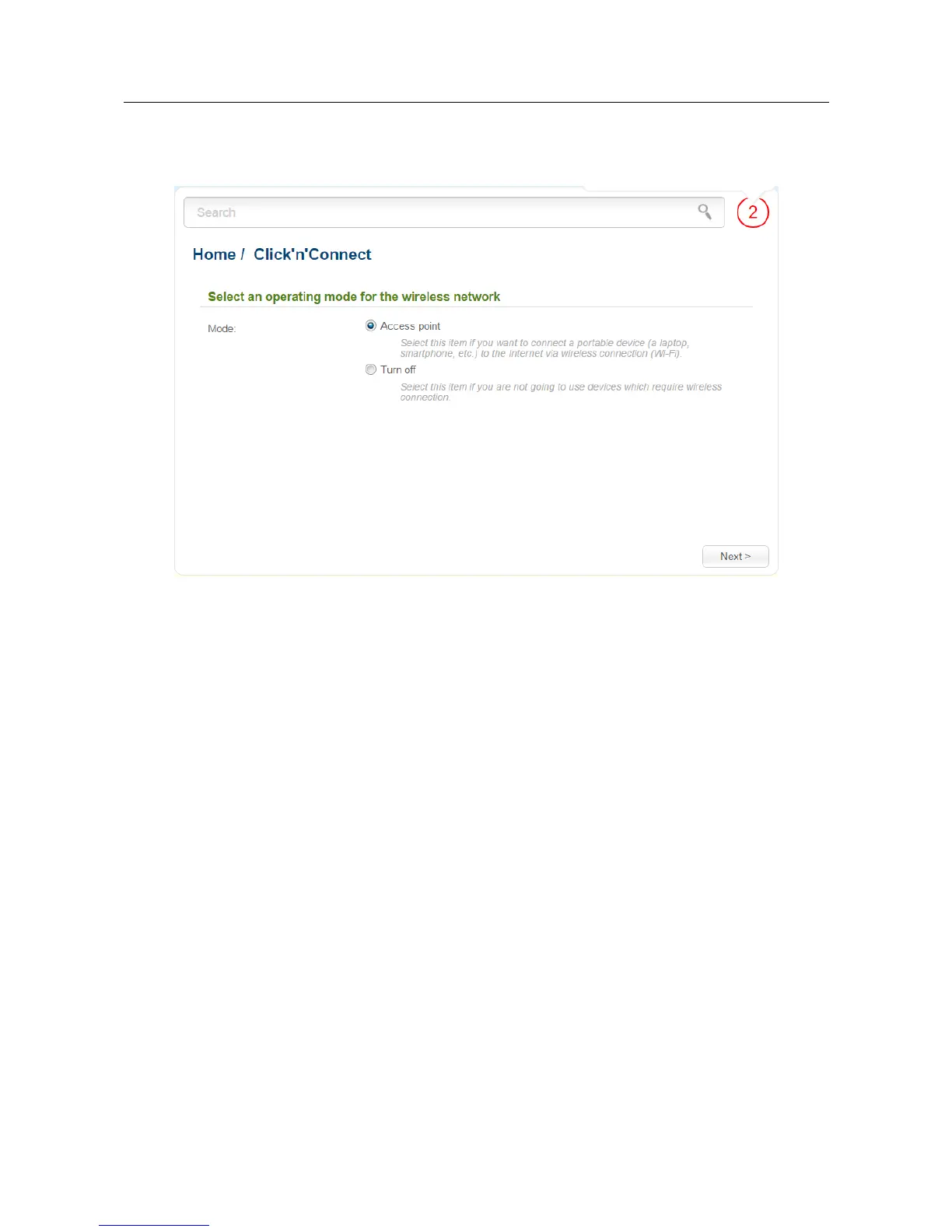DIR-620 Wireless N300 Router with 3G/CDMA/LTE Support
and USB Port
User Manual
Configuring via Web-based Interface
Configuring Wireless Connection
Figure 48. Selecting the operating mode for the wireless network.
If you are not going to use the wireless connection, select the Turn off choice of the Mode radio
button. Click the Next button and then click the Apply button on the opened page. After clicking
the button, the page for configuring the router to use an IPTV set-top box opens (see the
Configuring IPTV section, page 70).
If you want to connect portable devices to the Internet via wireless connection, select the Access
point choice of the Mode radio button. Click the Next button.
Page 67 of 225