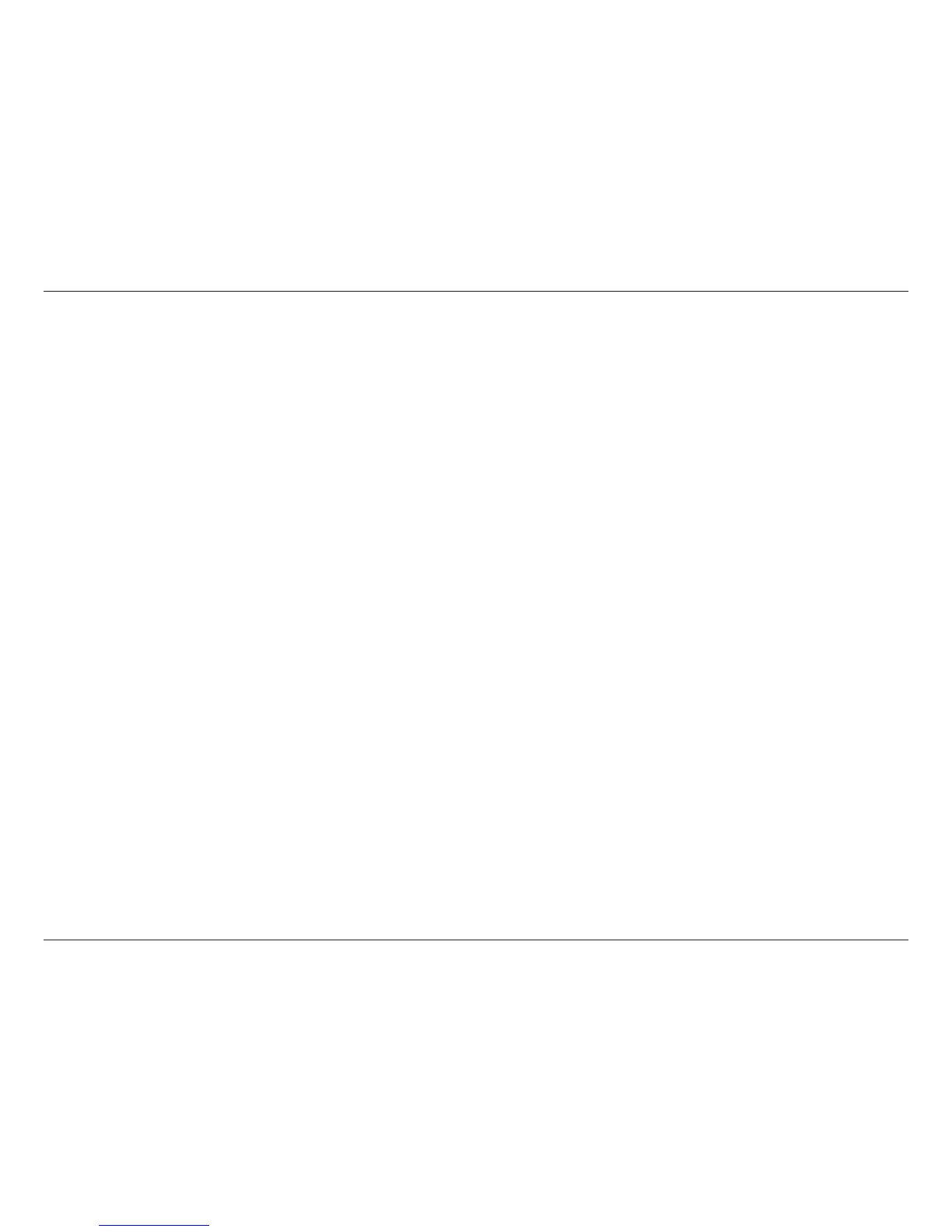iiiD-Link DIR-879 User Manual
Table of Contents
Dynamic DNS .......................................................................87
IPv6 Host ...........................................................................88
Management ................................................................................ 89
Time & Schedule .................................................................89
Time ....................................................................................89
Schedule ...........................................................................90
System Log ............................................................................91
Admin .....................................................................................93
System ...............................................................................94
Upgrade .................................................................................95
Statistics .................................................................................96
Conguration - Extender Mode ......................................97
Settings ..........................................................................................97
Home ..............................................................................................98
DIR-879 ...................................................................................99
Connected Clients ........................................................... 100
Extender .............................................................................. 101
Network ............................................................................... 104
Management ............................................................................. 105
Time & Schedule ..............................................................105
Time ................................................................................. 105
Schedule ........................................................................ 106
System Log .........................................................................107
Admin ..................................................................................109
System ............................................................................ 110
Upgrade ..............................................................................111
Connect a Wireless Client to your Router ....................112
WPS Button ................................................................................112
Windows® 10 ............................................................................. 113
Windows® 8 ................................................................................ 115
WPA/WPA2 ......................................................................... 115
Windows® 7 ................................................................................ 117
WPA/WPA2 ......................................................................... 117
WPS ....................................................................................... 120
Windows Vista® .........................................................................124
WPA/WPA2 ......................................................................... 125
Troubleshooting ............................................................127
Wireless Basics ...............................................................131
What is Wireless? ...................................................................... 132
Tips ................................................................................................134
Wireless Modes ......................................................................... 135
Networking Basics .........................................................136
Check your IP address ............................................................136
Statically Assign an IP address ............................................ 137
Wireless Security ......................................................... 138
What is WPA? ................................................................ 138
Technical Specications ................................................139
Regulatory Statements .................................................140