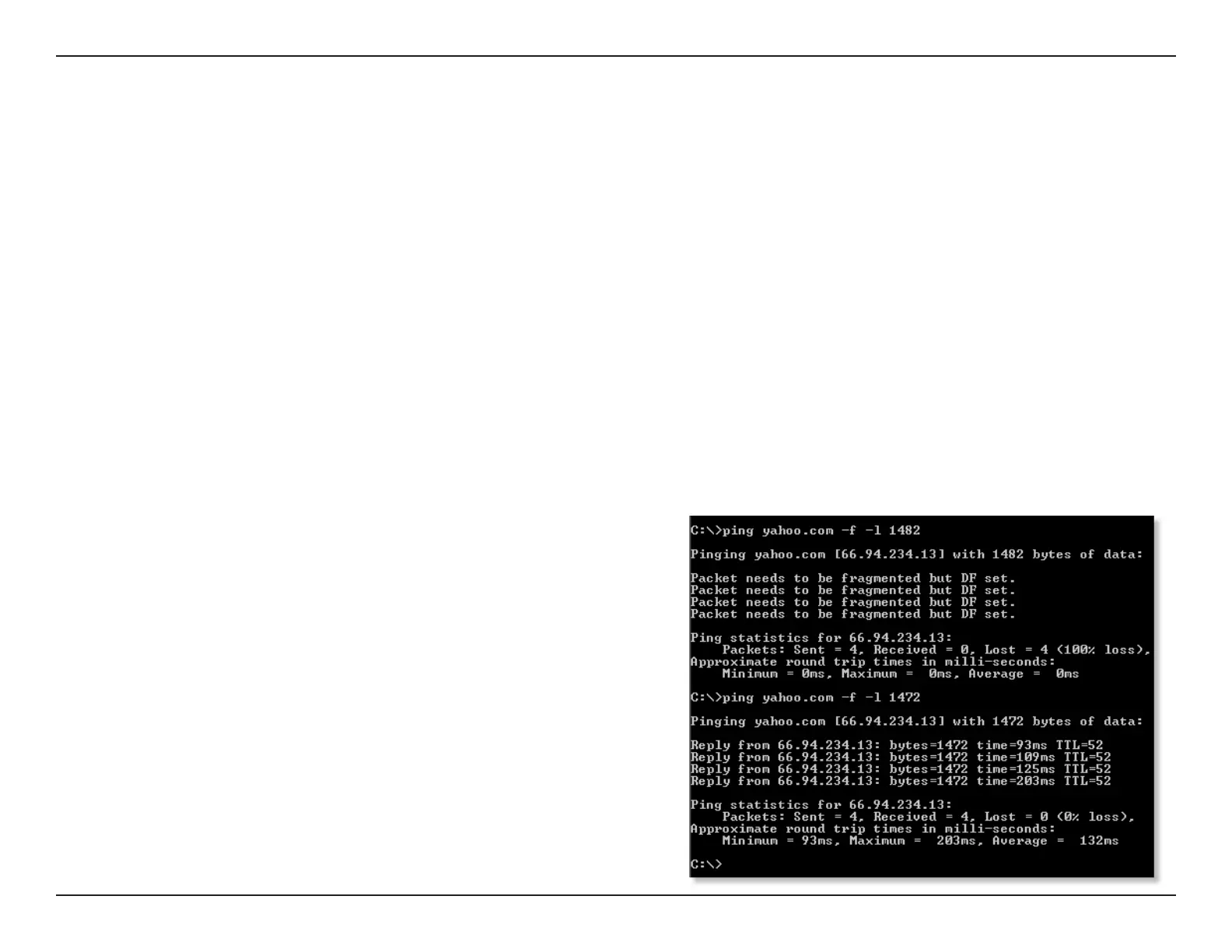160D-Link DIR-880L User Manual
Section 6 - Troubleshooting
4. Why can’t I connect to certain sites or send and receive e-mails when connecting through my router?
If you are having a problem sending or receiving e-mail, or connecting to secure sites such as eBay, banking sites, and Hotmail,
we suggest lowering the MTU in increments of ten (Ex. 1492, 1482, 1472, etc).
To nd the proper MTU Size, you’ll have to do a special ping of the destination you’re trying to go to. A destination could be
another computer, or a URL.
• Click on Start and then click Run.
• Windows® XP, Vista®, 7, and 8 users type in cmd
and press Enter (or click OK).
• Once the window opens, you’ll need to do a special ping.
Use the following syntax:
ping [url] [-f] [-l] [MTU value]
Example: ping yahoo.com -f -l 1472
3. Can I connect the DIR-880L to an existing router?
If you plan on using your DIR-880L in Router Mode, we recommend that you replace your existing router with the DIR-880L
instead of using both. If your modem is a combo router, you may want to contact your ISP or review the manufacturer's user
guide so you can put the combo router into Bridge mode, which will turn o the device's NAT functions.
If you are using the DIR-880L in Bridge mode, and you need to connect it to a router, connect an Ethernet cable from the LAN
port on your router to the WAN port on the DIR-880L. Restart the device and congure the settings. When you have completed the
conguration of the DIR-880L, you can remove the Ethernet cable and move the device to the desired location.