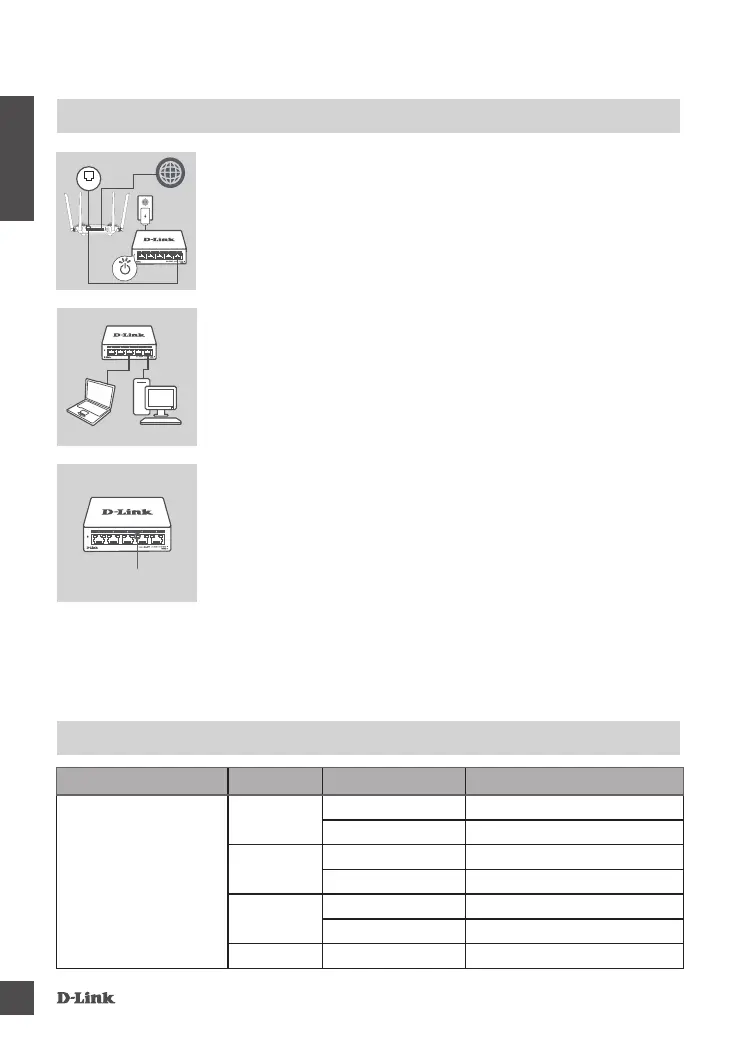4
DEUTSCH
EINRICHTUNG DES PRODUKTS
SWITCH EINRICHTEN
Schritt 1
Schließen Sie das Netzteil an eine freie Wandsteckdose an und
stecken Sie das andere Ende des Netzkabels in den Netzanschluss
des Switch. Die LED-Betriebsanzeige leuchtet auf. Das zeigt, dass
das Gerät eingeschaltet ist.
Schritt 2
Schließen Sie Ihr Netzwerkgerät mit einem LAN-Kabel an einen der
5 Anschlüsse am Switch an.
Schritt 3
Die Link-/Act-LEDs (LEDs) auf dem Switch zeigen an, ob die
Verbindung ordnungsgemäß hergestellt wurde.
Ort Farbe Status Beschreibung
LED Per 2,5 G BASE-T Port
(Port 1-5)
Blau
Leuchtet durchgehend 2,5G-Verbindung
Blinkt Datenübertragung/Aktivität
Grün
Leuchtet durchgehend 1000M-Verbindung
Blinkt Datenübertragung/Aktivität
Gelb
Leuchtet durchgehend 10/100M-Verbindung
Blinkt Datenübertragung/Aktivität
Aus Licht aus Keine Verbindung
PORT-LED-
VERBINDUNGSGESCHWINDIGKEIT
Link-/Act-LEDs
Router
Internet
LAN LAN LAN LAN
LAN
Power
Status-LED