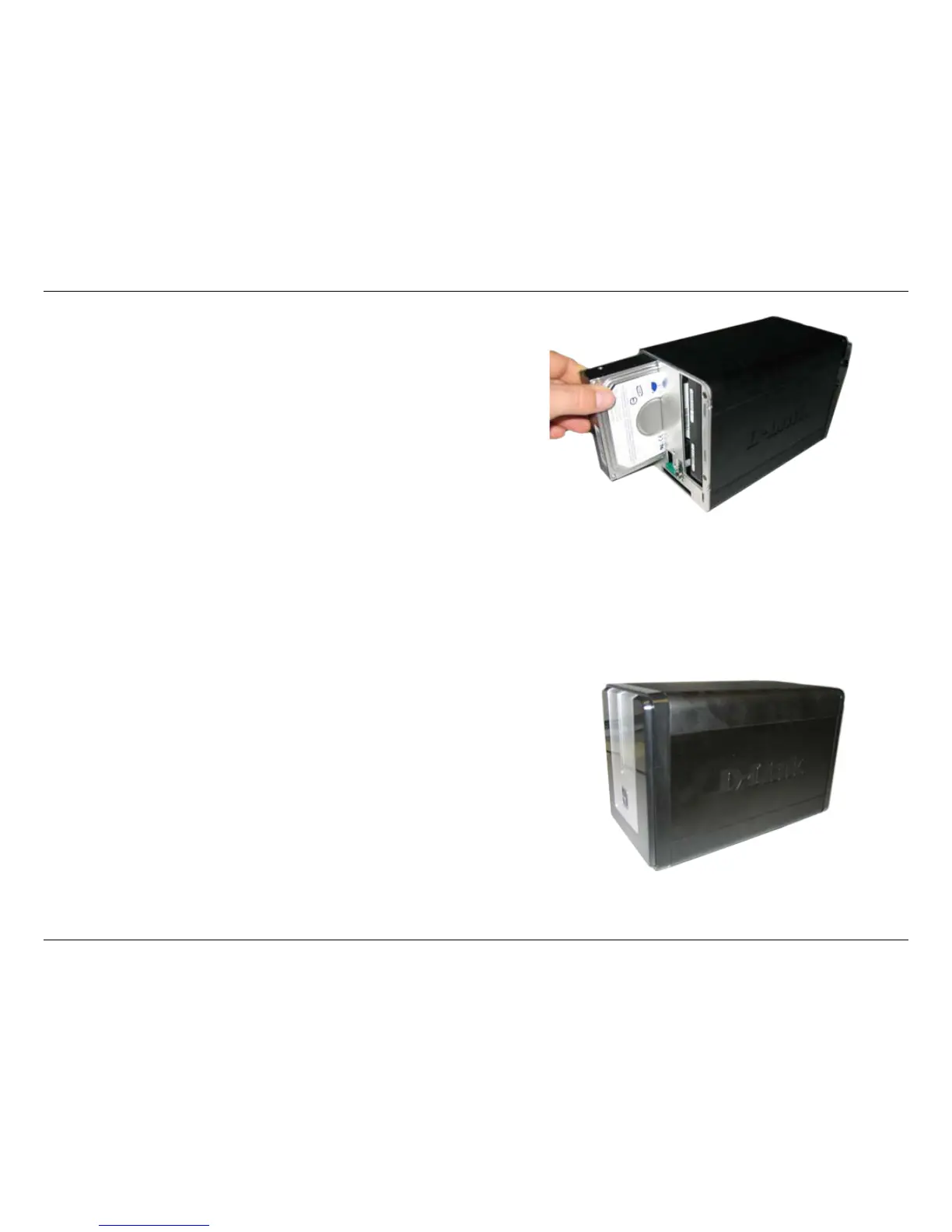11D-Link DNS-323 User Manual
Section 2 - Installation
3. Insert a 3.5” SATA hard drive into each
available drive bay. Make sure to align the
drive connectors to the SATA connectors on
the bottom edge inside the drive bay of the
DNS-323. Gently push the drive in until it
connects. When a drive is inserted properly,
you will feel it “seat” into the connector. Some
hard drives that are thin or oddly shaped may
need to be guided carefully into position. If a
drive is not properly seated, the light will not
illuminate after powering on the device.
4. Attach the faceplate to the front of the device.
