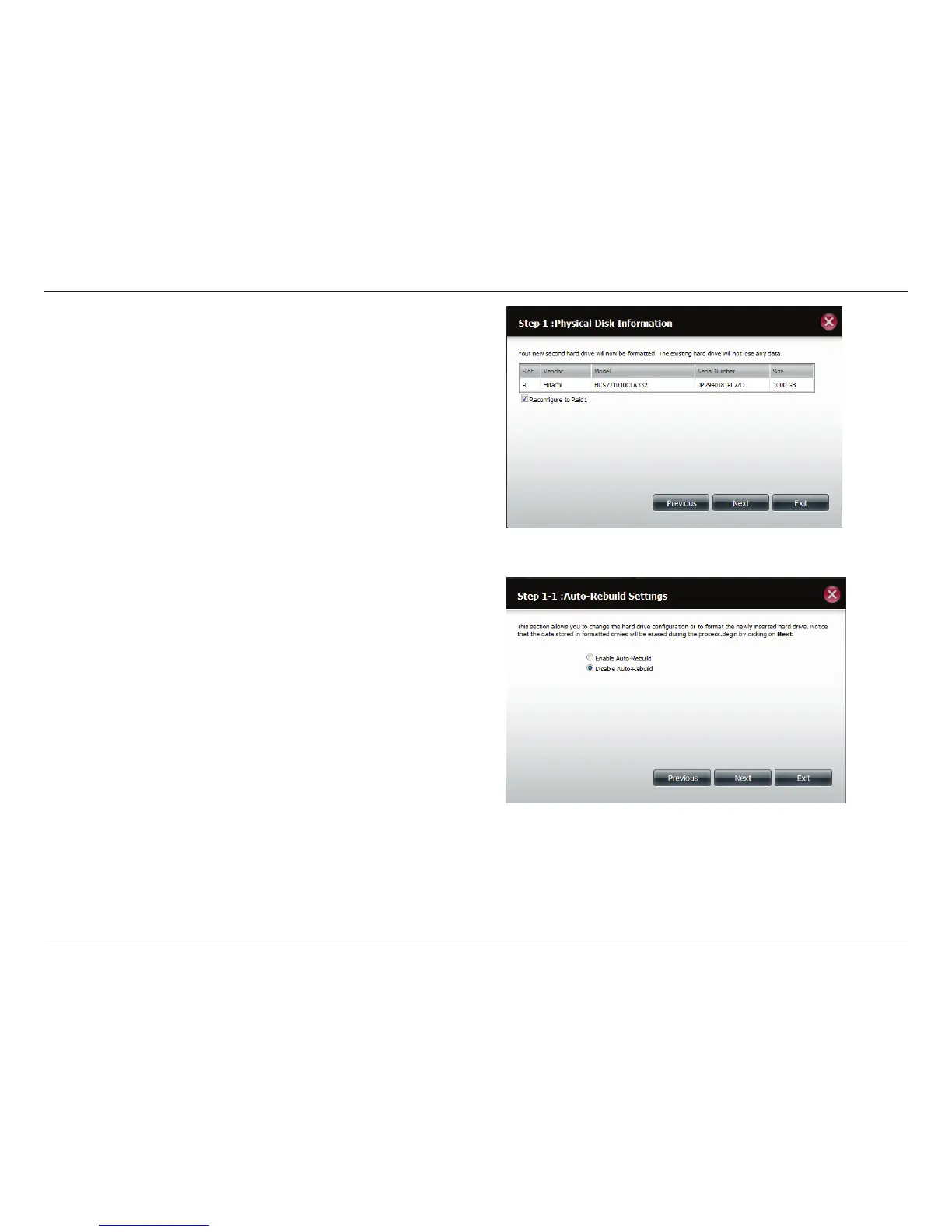138
D-Link ShareCenter DNS-327L User Manual
Section 4 - Conguration
Step 4 - Under Physical Disk Information, you will be able to see the drive
you just installed. It provides the slot location, vendor, model number,
serial number, and disk size.
Just below this informational box is a checkbox that oers you the option
to Recongure the drive to RAID 1. Click the checkbox to proceed.
Click Next to continue.
Step 5 - Under Auto-Rebuild Settings, select whether you want to enable
auto rebuild or disable auto rebuild.
Click Next to continue.
