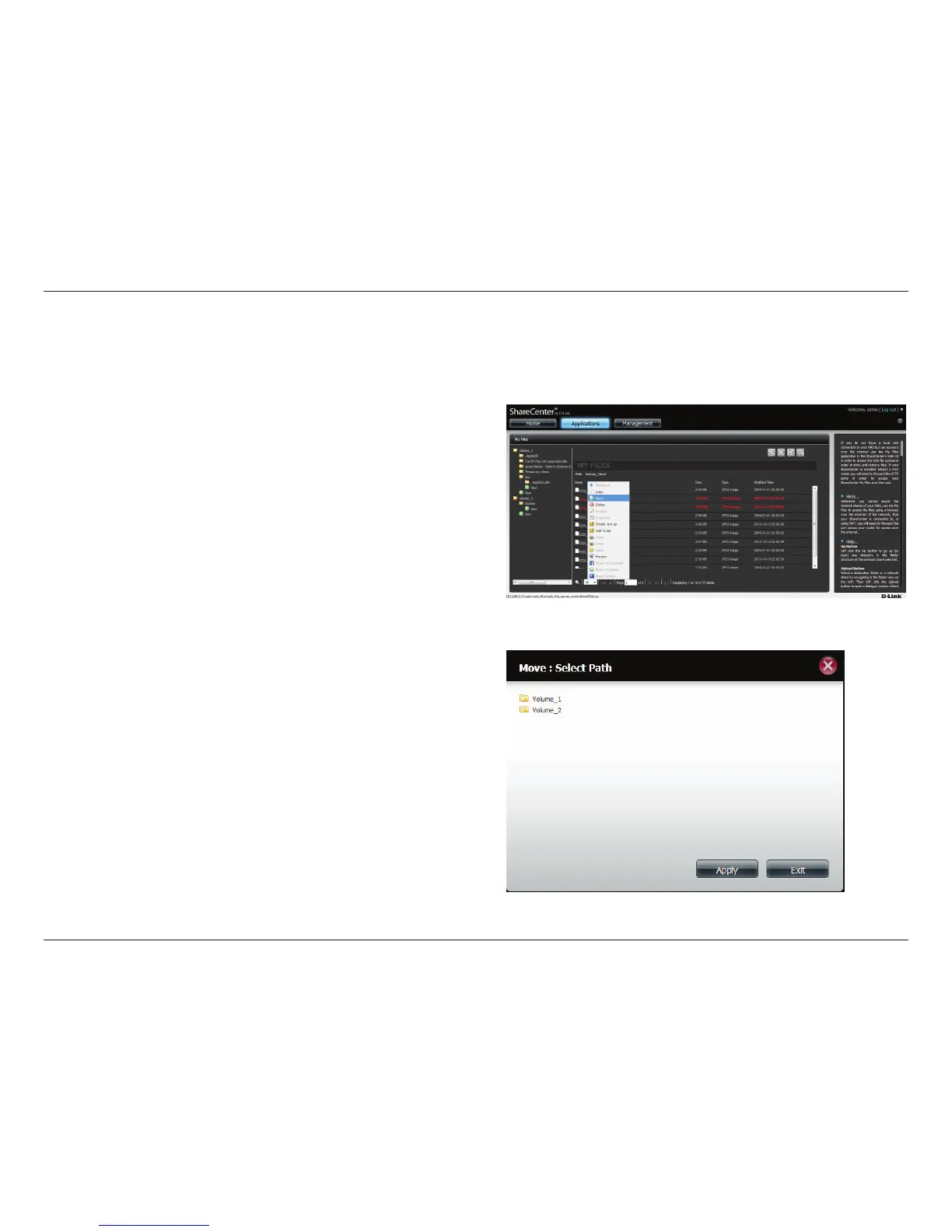304
D-Link ShareCenter DNS-327L User Manual
Section 4 - Conguration
Move
To Move les from one folder to another folder of the NAS, select the le you want to move (lighlighted in red) and right-click. From the drop-down
list click Move.
Go to Applications, My Files. Browse any of the folders on the left pane,
right click any of the les in the right pane. Select Move (it turns blue)
Under Move, select a Destination Path or create a new Path.
