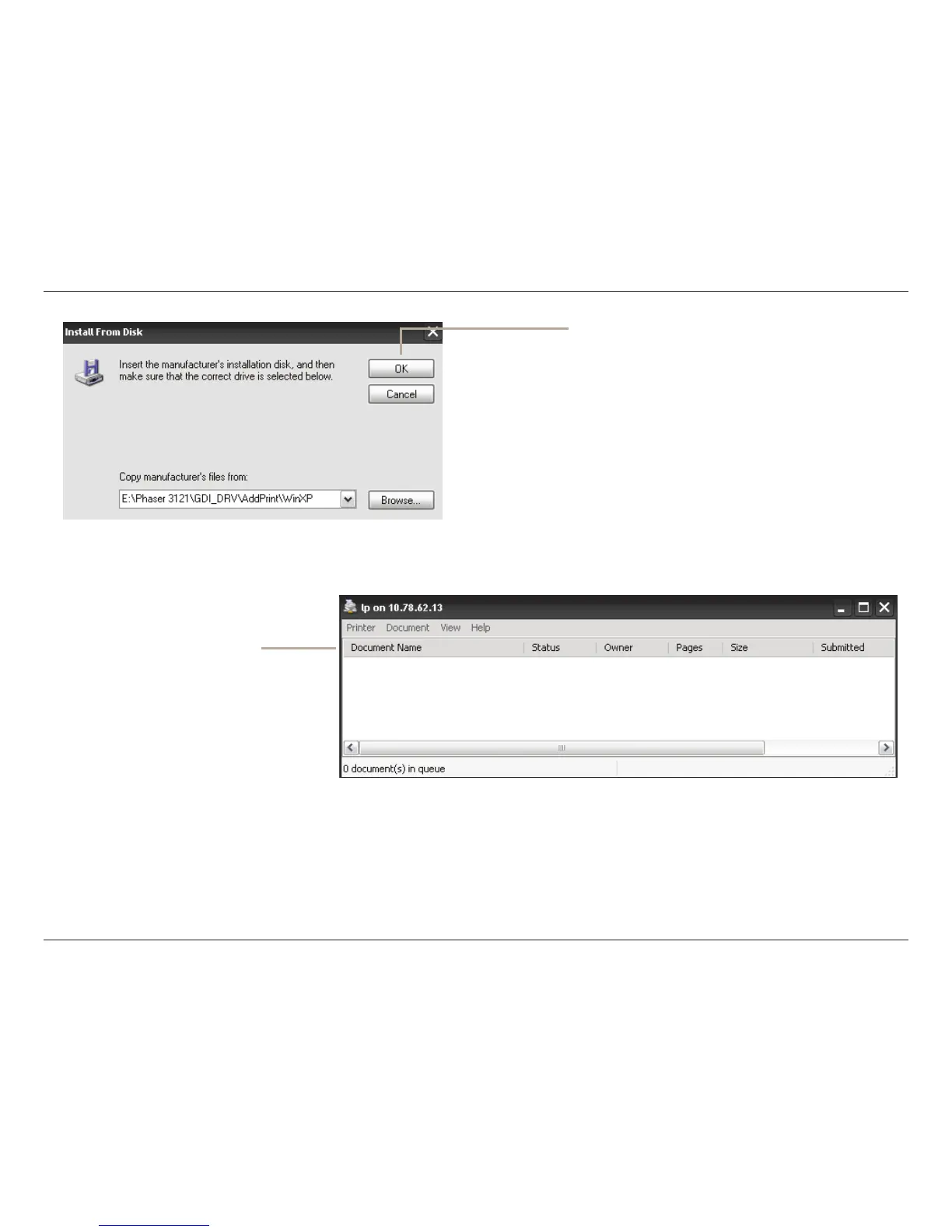467
D-Link ShareCenter DNS-327L User Manual
Section 5 - Knowledge Base
Once you have selected the proper driver as
shown in the browse list then click OK to install
the printer.
The printer is now installed and
the printer queue will appear.
