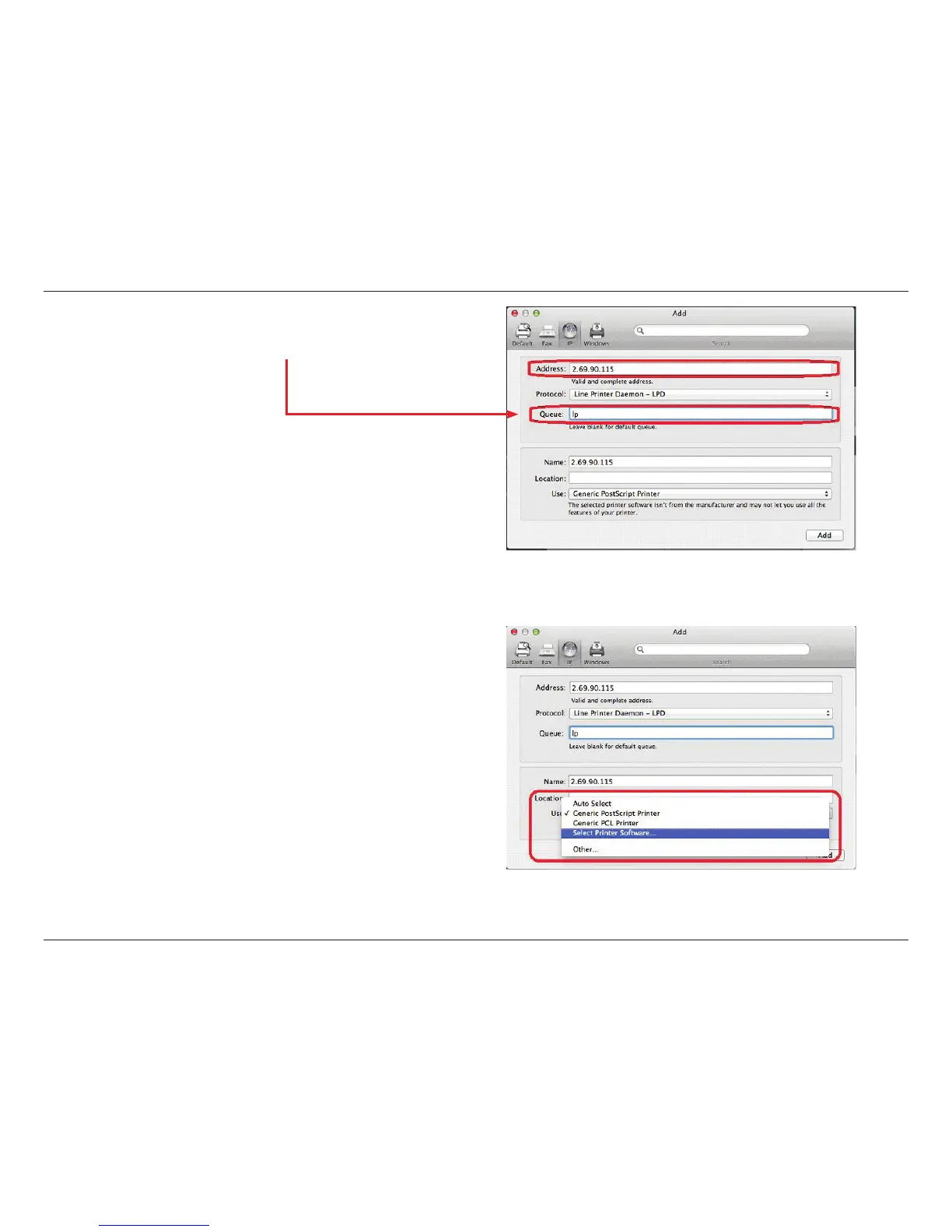471
D-Link ShareCenter DNS-327L User Manual
Section 5 - Knowledge Base
Enter the IP address and the Queue conguration.
Note: Under the Queue section, enter “lp”, (where “lp” stands
for Line Printer).
Under Location, select Printer Software.
