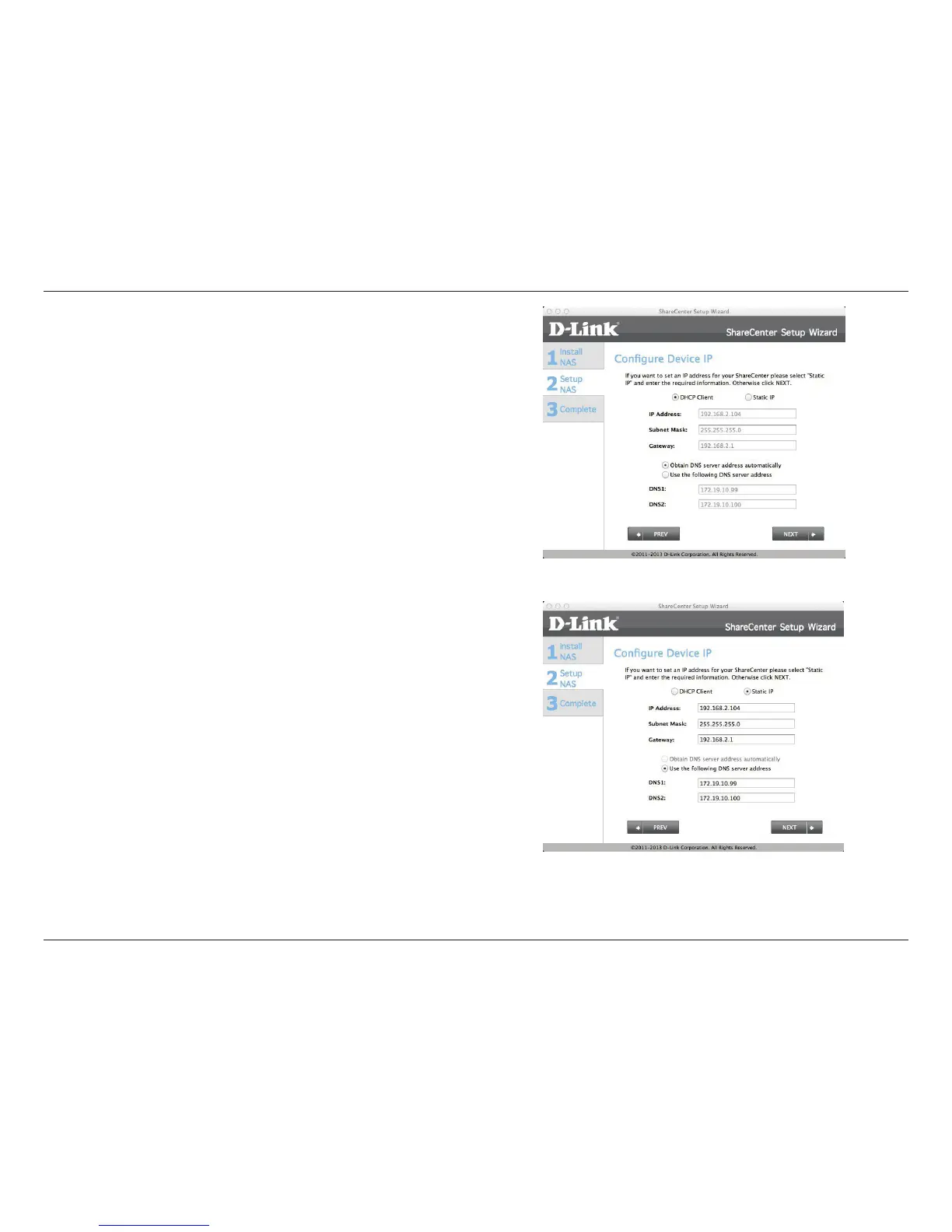73
D-Link ShareCenter DNS-327L User Manual
Section 3 - Installation
Step 15 - To congure the Device IP, select either DHCP or Static IP.
In this window, we select DHCP (the router automatically congures
the Device IP ) and click Next.
Click Previous if you want to go back and make changes to any parts
of your past conguration options.
Step 16 - To congure the Device IP, select either DHCP or Static
IP. In this window, we select Static IP (you manually congure the
Device IP ) and click Next.
Click Previous if you want to go back and make changes to any parts
of your past conguration options.
