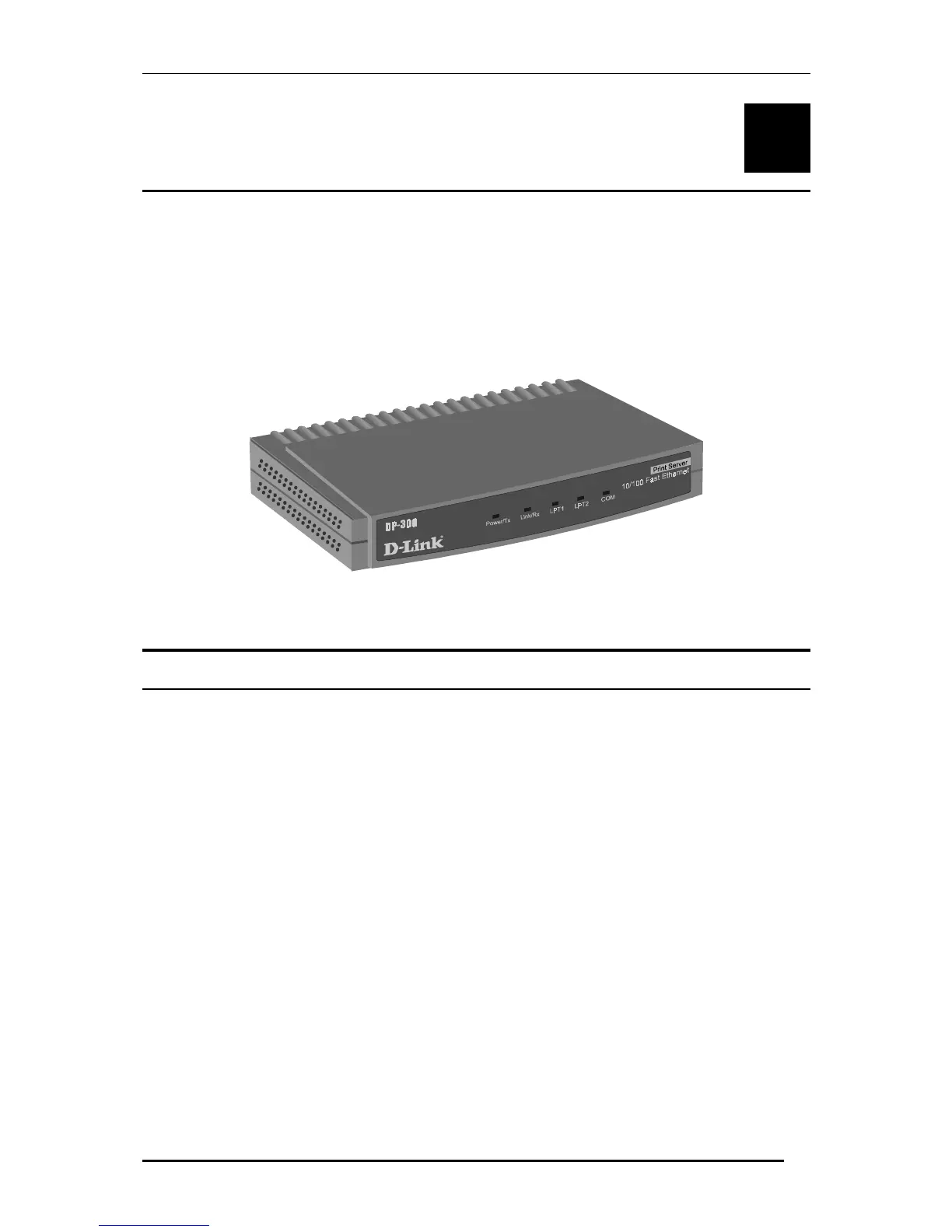DP-300 Multiprotocol Fast Ethernet Print Server User’s Guide
Introduction
2
1
1 I
NTRODUCTION
The DP-300 Print Server is a compact print server which connects to your Ethernet or Fast
Ethernet network anywhere you wish to locate printer services. It manages the flow of print files
from your workstations or file servers to its connected printers, delivering print jobs to high-
performance printers much faster than a file server or a PC acting as a print server can.
Figure 1 -1 DP-300 Print Server
DP-300 Print Server Features
DP-300 print servers improve network printing services in three ways:
♦
The DP-300 picks up the workload of managing print file traffic to its connected printers.
This provides workload relief to your file servers, and allows the file servers' full capacity to
be used for file access or other direct services to network users. On peer-to-peer networks,
workstations can print directly to the DP-300 without increasing the load of another
workstation or server.
♦
The DP-300's parallel printer ports are IEEE 1284 compliant high-speed bidirectional ports,
which can transmit to high-speed laser printers much faster than a PC's parallel printer
port. High-speed laser printers connected to the DP-300's parallel ports can be operated at
full their capacity.
♦
Because the DP-300 is very portable and inexpensive compared to a PC-based print server,
and because the DP-300 connects to your file servers through the network, printers can be
deployed to locations of maximum convenience to users.
The DP-300 offers extraordinary flexibility, operating with all major network operating systems
and protocols:
♦
IPX/SPX
Novell NetWare 3.x, 4.x (Using either bindery emulation or native NDS)