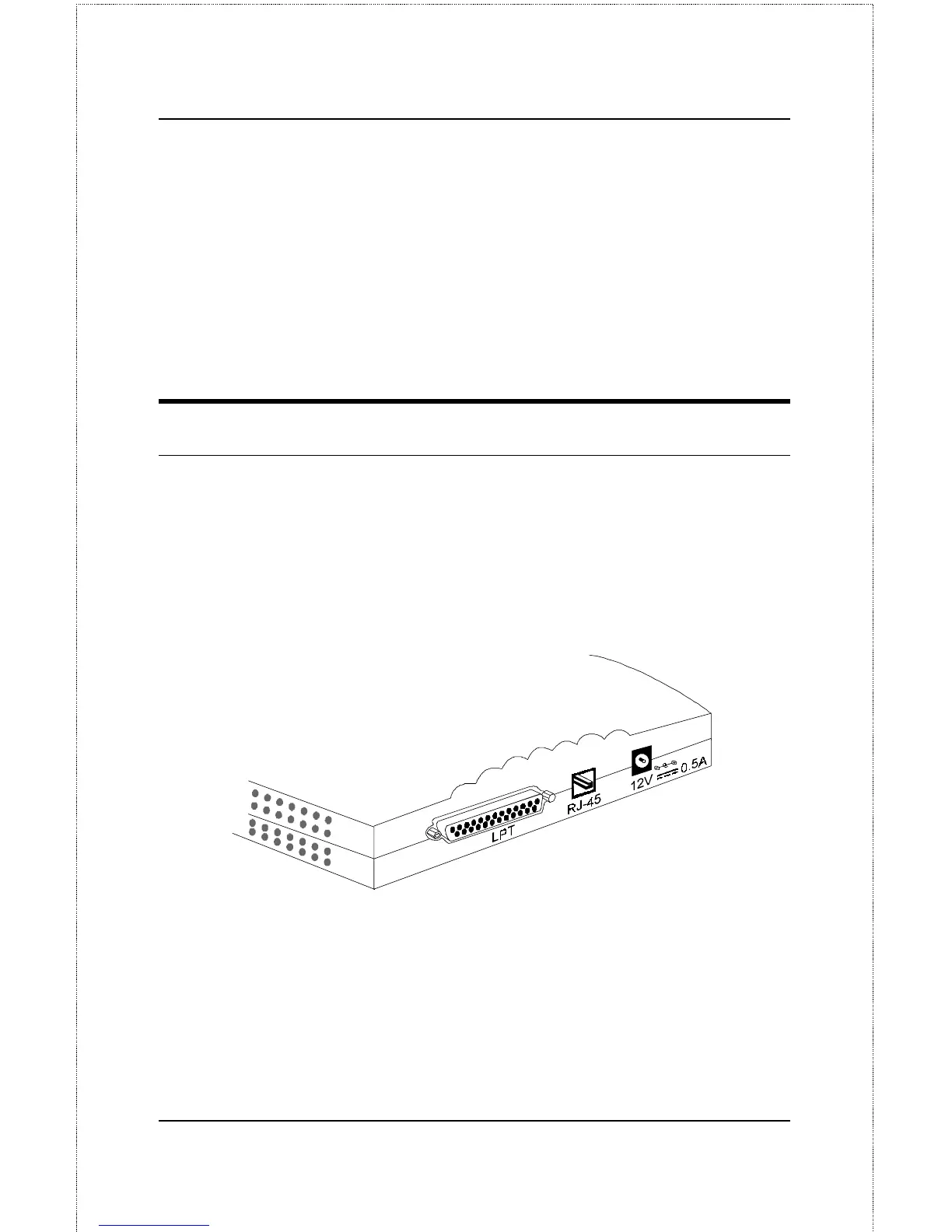DP-301 Print Server Hardware Guide
Introduction
3
Your D-Link DP-301 package includes PS Admin, a Windows-based setup
and administration program, which makes configu-ration and management
of your D-Link print servers quick and easy in a Windows environment.
The DP-301 also has a Telnet interface for management communications.
If Windows is not available on the station you choose for print server
administration, then all configuration and management commands may be
issued to the DP-301, and all console messages and management report
information will be returned, via Telnet.
External Features
This section describes the external features of the DP-301 print server.
Rear Panel
The DP-301’s printer port, network port, and power input socket are all
located on the rear panel
DP-301 Rear Panel
Printer Port
The printer port, labeled LPT, is configurable by commands in the PS
Admin program, or by commands issued to the DP-301 via Telnet. See the
PS Admin User’s Guide for configuration procedures.