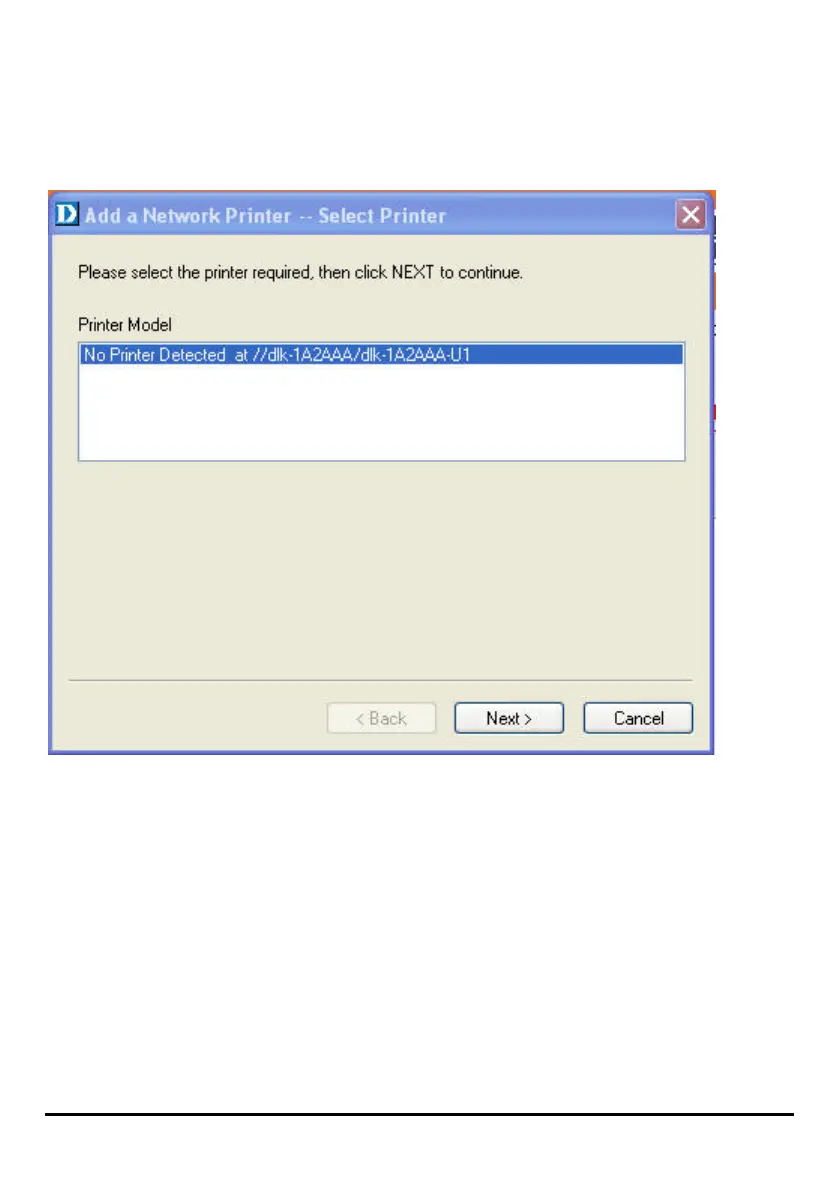28
Please select the printer required, then click NEXT to continue.
The wizard provides three ways for you to select printer driver:
1. Show current installed drivers:
You may select this option, “Show currently installed drivers”, to check if the
same printer driver already existed for use. If not, you may try the next method.
After done the selection of printer driver, click Next> button to continue.
