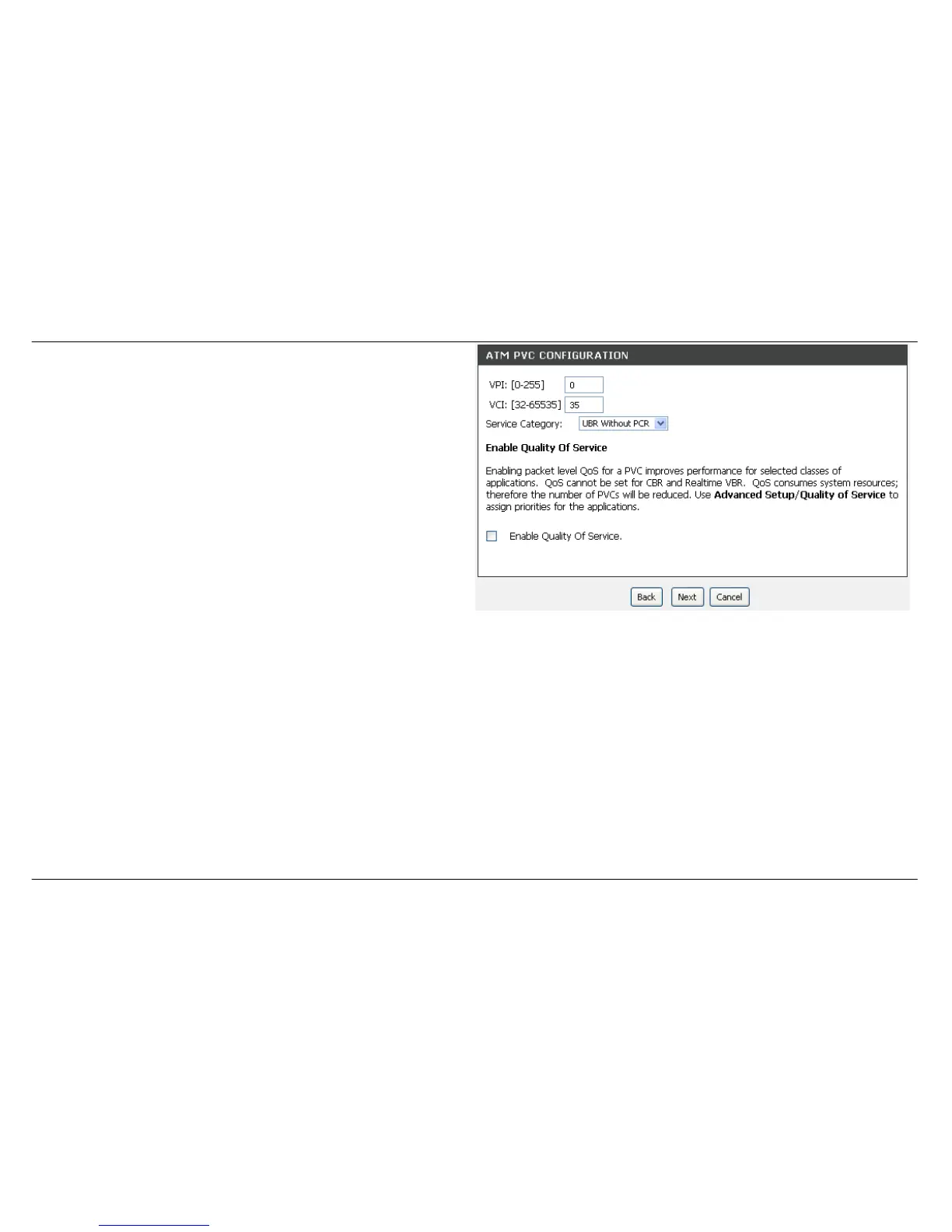Section 3 - Configuration
D-Link DSL-2740B User Manual
29
ATM Interface - Service Category
The ATM settings allow the user to adjust ATM Quality of Service (QoS)
or traffic parameters to suit specific traffic requirements. For applications
or circumstances where packet loss or packet delay is a concern, ATM
QoS can be adjusted to minimize problems. For most accounts, it will
not be necessary to change these settings. Altering QoS settings can
adversely affect performance of some commonly used Internet
applications.
If you plan to change QoS or traffic parameters, contact your ISP or
network services provider for information on what types of adjustment
are available or possible for your account. Your ISP may not support the
class of service you want to use.
To adjust ATM QoS parameters, select one of the Service Categories
listed here and type in the PCR value in the entry field below. For the
VBR service category, an additional parameter (SCR) must also be
defined.
