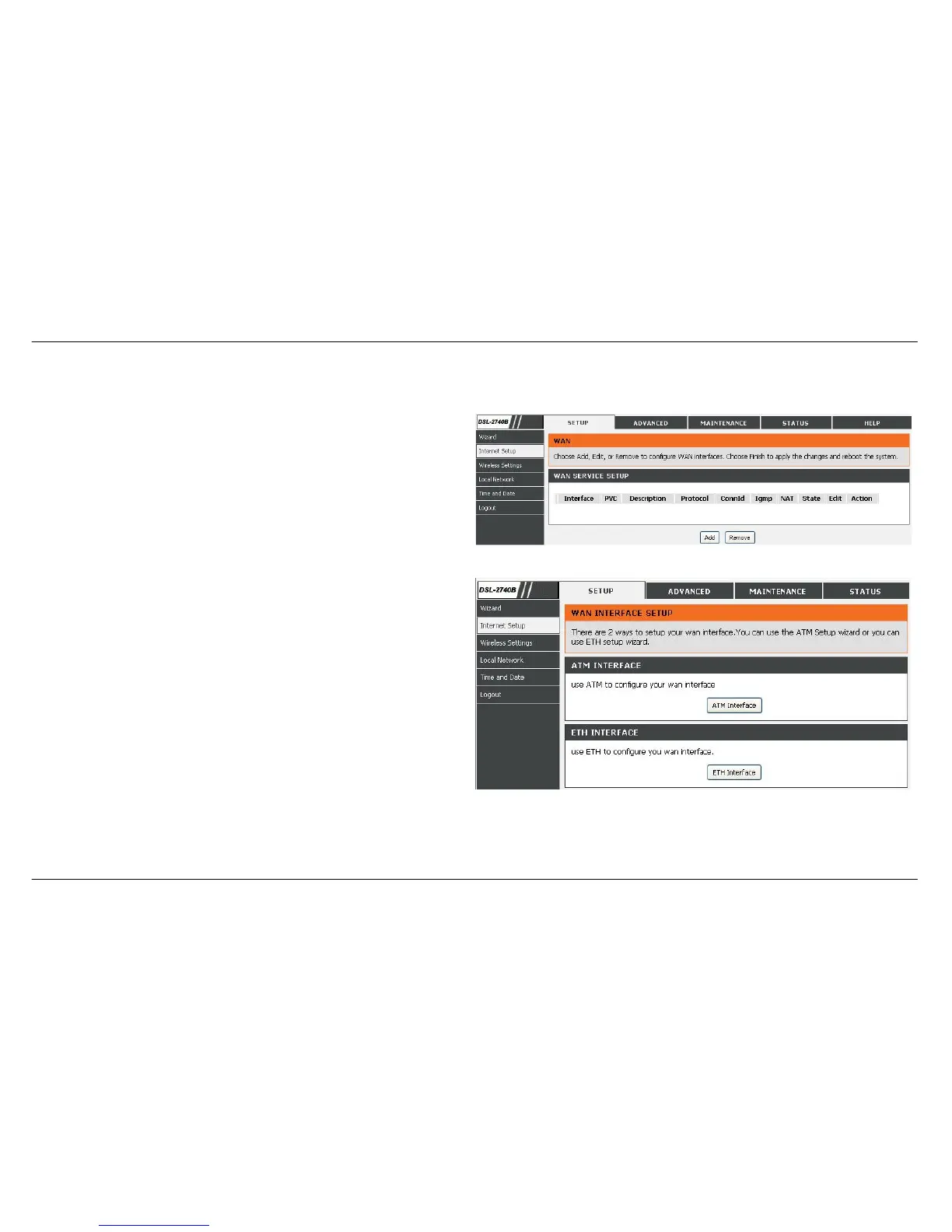Section 3 - Configuration
D-Link DSL-2740B User Manual
28
INTERNET SETUP
To access the INTERNET SETUP (WAN) settings window, click on the INTERNET Setup button in the SETUP directory to configure the ADSL
interface MANUALLY in this page:
INTERNET SETUP
Click on the Add button to set your settings.
WAN INTERFACE SETUP
There are two ways to setup your wan interfaces. You can use the ATM
Setup wizard or you can use ETH setup wizard.
