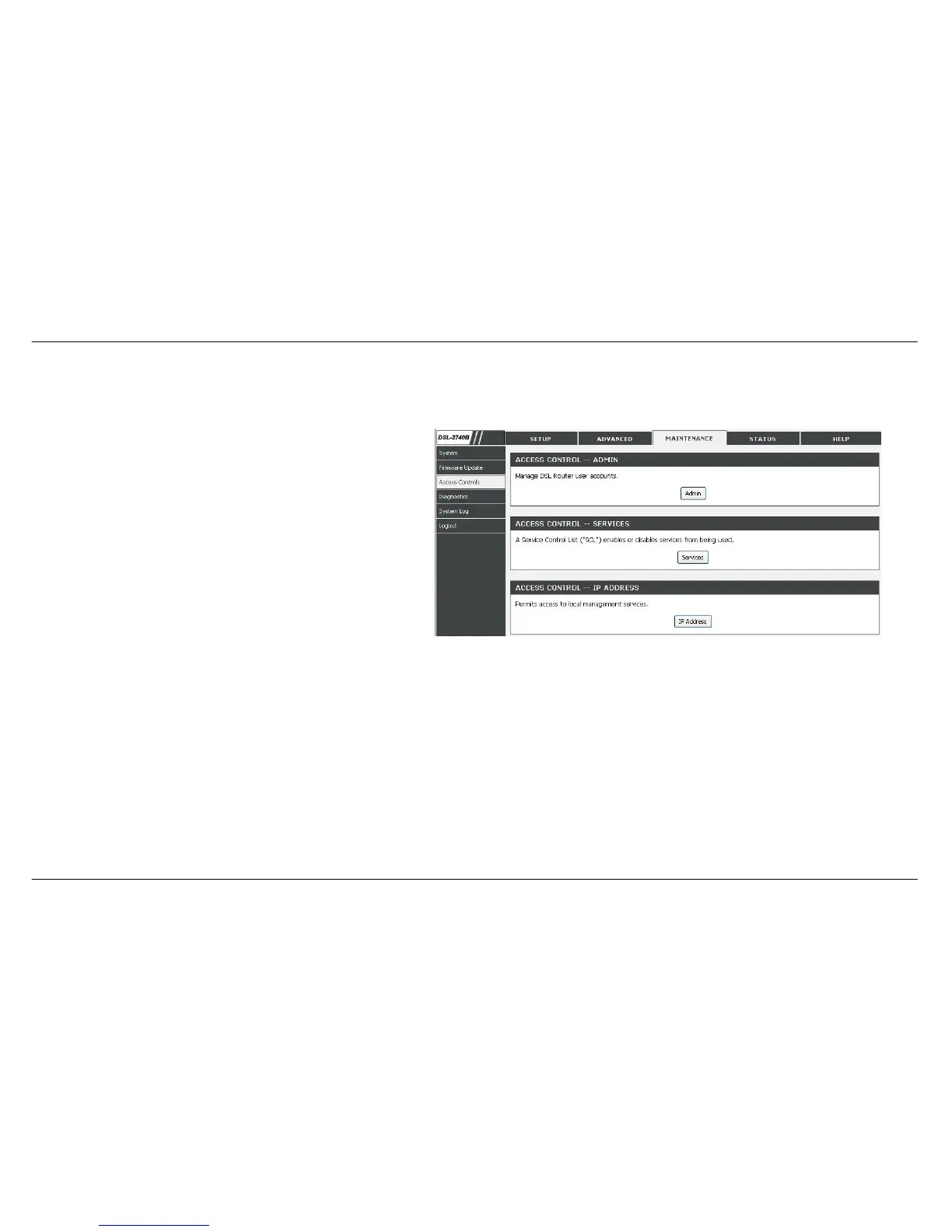Section 3 - Configuration
D-Link DSL-2740B User Manual
89
ACCESS CONTROL
To access the ACCESS CONTROL setting window, click on the ACCESS CONTROL button in the MAINTENANCE directory.
ADMIN
Manage DSL Router user accounts
SERVICES
A Service Control List ("SCL") enables or disables services from
being used.
IP ADDRESS
Permits access to local management services.
