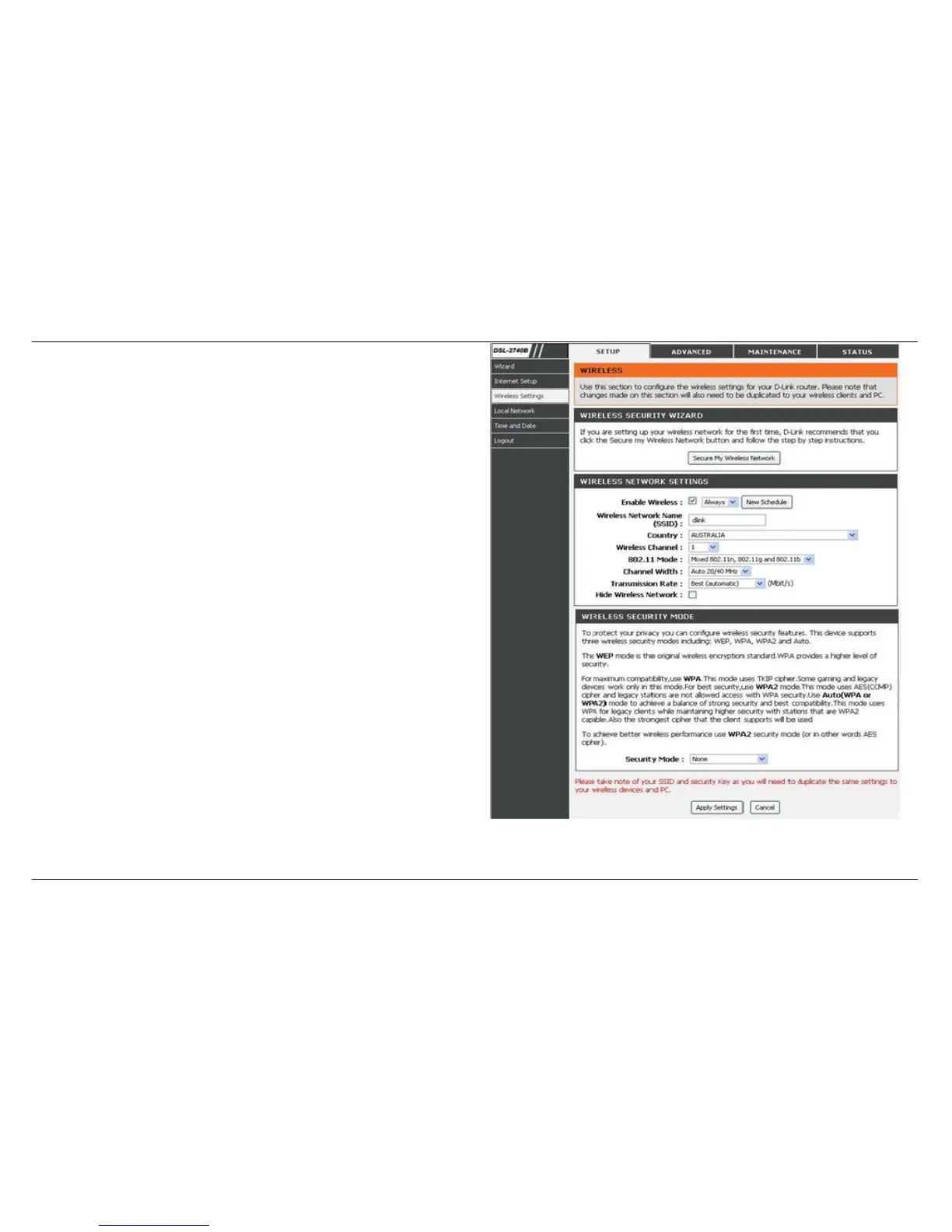Section 3 - Configuration
D-Link DSL-2740B User Manual
44
Manual WIRELESS Connection Setup SETTINGS
Click on the Enable Wireless box to allow the router to operate in the
wireless environment.
New Schedule allows you to create scheduling rules to be applied for
your Wireless
The SSID identifies members of the Service Set. Accept the default
name or change it to something else. If the default SSID is changed, all
other devices on the wireless network must also use the same SSID.
Enable Auto Channel Scan so that the router can select the best
possible channel for your wireless network to operate on.
The Wireless Channel can let you select the channel of your access
point. Channel availability is different for different countries due to their
regulation.
Select 802.11 Mode to operate in b/g/n mode. Or select specified mode
to use.
Channel Width, Maximum rate for 20 MHz is 130 Mbps. Maximum rate
for 40 MHz is 270 Mbps.
Transmission Rate, suggest keeping the Best (automatic) selection.
Click on the Hide Wireless Network box to allow the router to stop
broadcasting its SSID.
