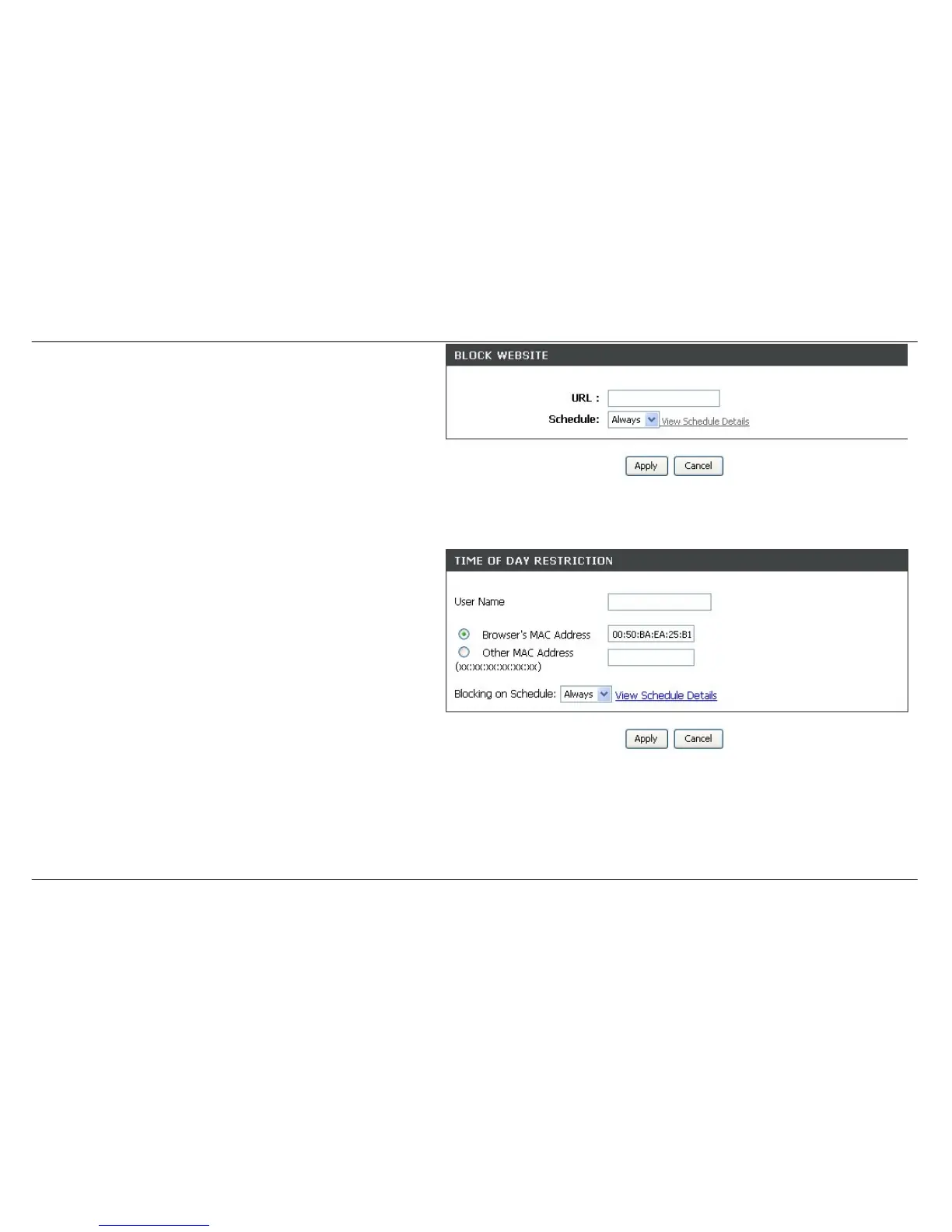Section 3 - Configuration
D-Link DSL-2740B User Manual
62
BLOCKED WEBSITES SCHEDULING
Type the Website and select the Schedule. Click on the Apply
button to add to your blocked websites scheduling configuration.
Schedule
Select to block the configured web site for Always, Never or user
defined schedule.
BLOCK MAC ADDRESS
In a home setting, parents can also restrict certain computers’
accessibility to the internet for the time and day of the week.
Enter the name and MAC address of the restricted PC.
Select the schedule for the rule to take effect in Blocking on
Schedule.
Click on the Apply button to apply settings
