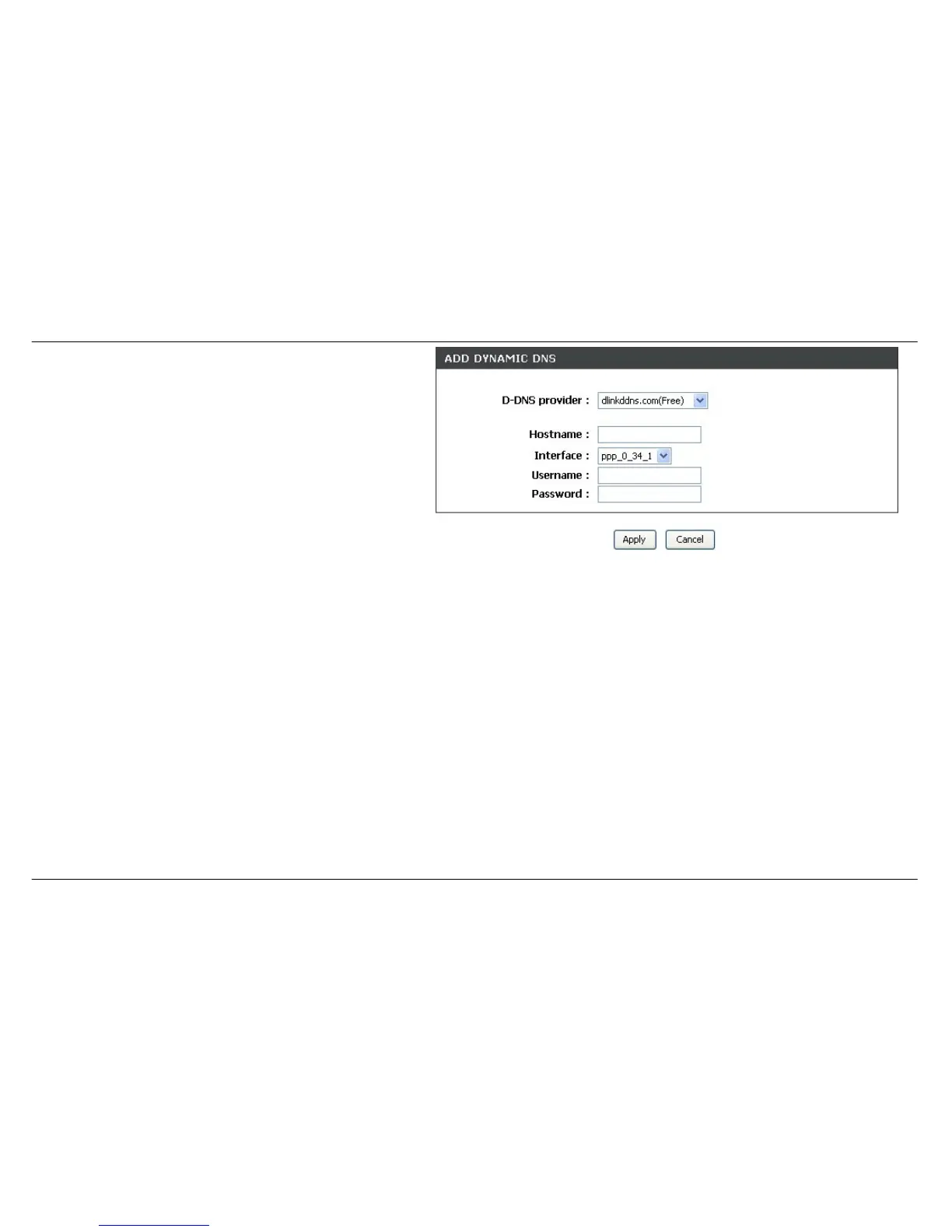Section 3 - Configuration
D-Link DSL-2740B User Manual
71
D-DNS
provider:
Select one of the DDNS registration
organizations form those listed in the
pull-down menu. Available servers include
DynDns.org and D-Link DDNS.
Host Name:
Enter the Host Name that you registered
with your DDNS service provider.
Username or
Key:
Enter the Username for your DDNS
account.
Password or
Key:
Enter the Password for your DDNS account.
