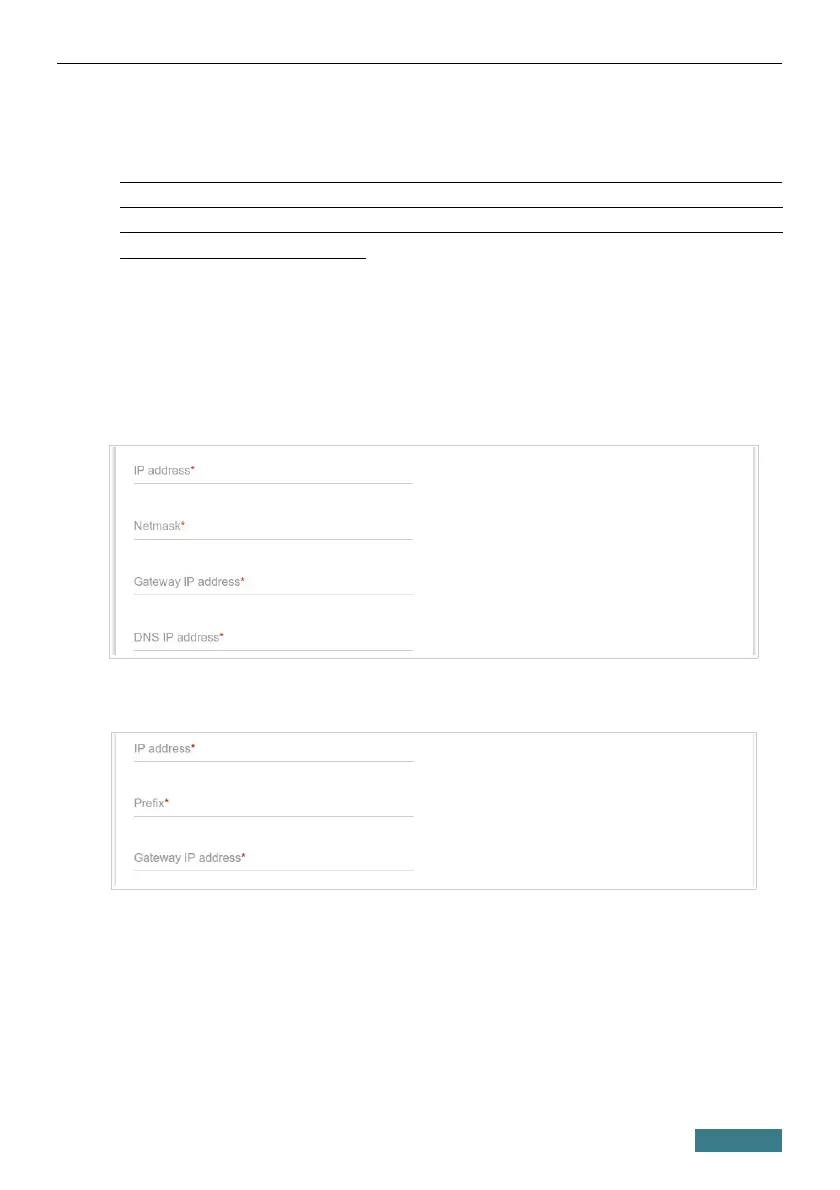DSL-2740U Quick Installation Guide
Conguring Ethernet WAN Connection
!
You should configure your WAN connection in accordance with data
provided by your Internet service provider (ISP). Make sure that you have
obtained all necessary information prior to configuring your connection.
Otherwise contact your ISP.
1. On the Internet connection type page, from the Connection type
list, select the connection type used by your ISP and fill in the fields
displayed on the page.
Static IPv4: Fill in the following fields: IP address, Netmask, Gateway IP
address, and DNS IP address.
Static IPv6: Fill in the following fields: IP address, Prefix, and Gateway
IP address.
21
