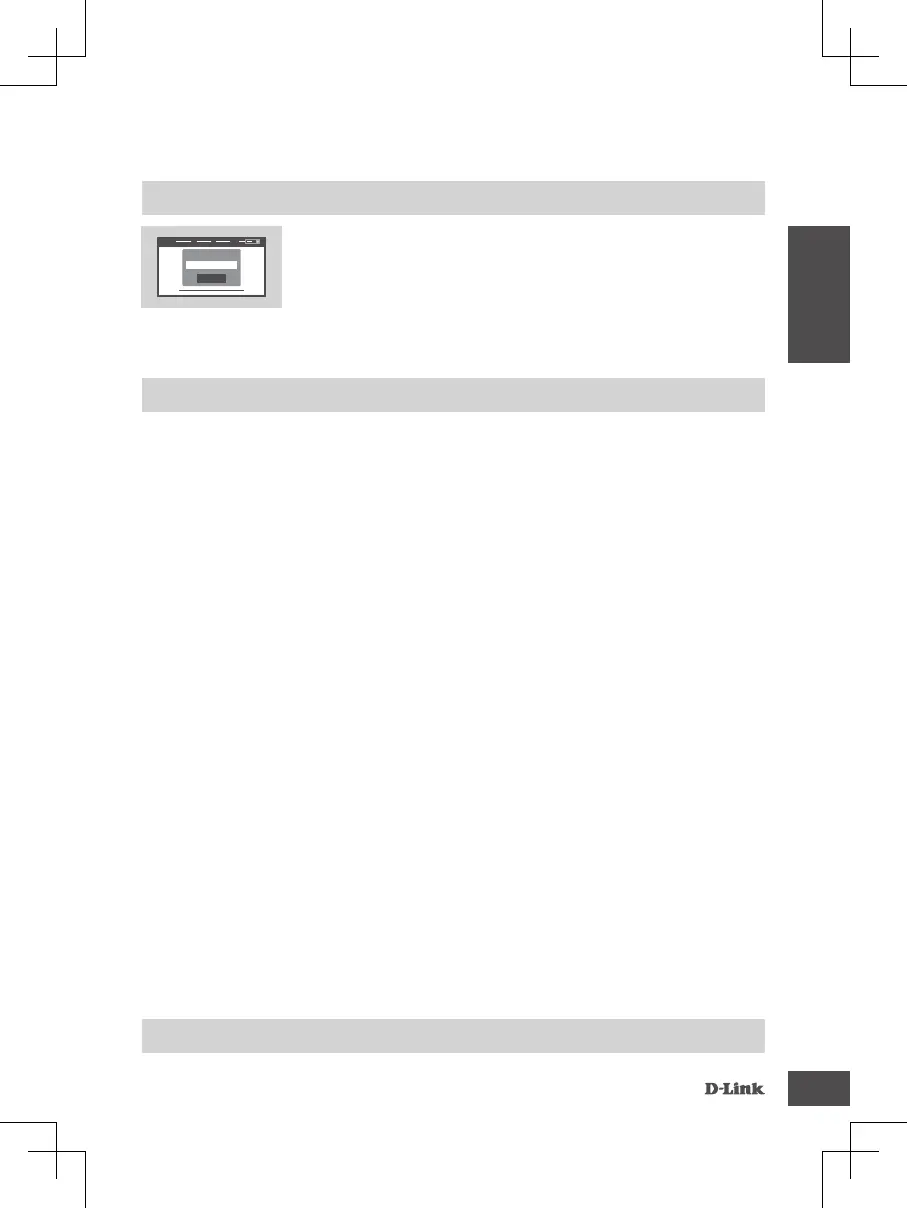DSL-3785
11
Pour congurer votre DSL-3785, ouvrez un navigateur sur l'ordinateur
connecté. Accédez à « 192.168.1.1 » ou « http://dlinkrouter.local./ »
et suivez les instructions affichées à l'écran. Si vous y êtes invité,
connectez-vous à l'aide du nom d'utilisateur et du mot de passe
imprimés sur l'étiquette apposée à l'arrière de votre routeur.
Log In
Admin Password:
PROCÉDEZ LA CONFIGURATION À L'AIDE DE L'INTERFACE WEB INTÉGRÉE
CONFIGURATION À L'AIDE DE L'INTERFACE WEB INTÉGRÉE
1. COMMENT PUIS-JE RÉINITIALISER MON ROUTEUR DSL-3785 AUX RÉGLAGES
D'USINE PAR DÉFAUT ?
- Vériez que le routeur est sous tension.
- À l'aide d'un trombone déplié, appuyez sur le bouton de réinitialisation situé à l'arrière de l'appareil
pendant 5 secondes, jusqu'à ce que tous les voyants soient allumés. Le routeur rétablit les réglages
par défaut et commence le redémarrage.
Remarque :
Le fait de rétablir les paramètres d'usine du routeur efface l'ensemble des paramètres de
la conguration actuelle.
Pour recongurer vos paramètres, connectez-vous au routeur comme expliqué ci-dessus, puis lancez
l'assistant de conguration.
2. COMMENT FAIRE POUR AJOUTER UN NOUVEAU CLIENT OU PC SANS FIL SI J'AI
OUBLIÉ LE NOM DE MON RÉSEAU WI-FI (SSID) OU MON MOT DE PASSE WI-FI ?
- Utilisez l'interface utilisateur Web (comme décrit ci-dessus) pour vérier les paramètres sans l ou en
choisir d'autres.
- Veillez à noter ces paramètres an de pouvoir les entrer dans chaque PC connecté sans l. Le verso
de ce document comporte une zone où enregistrer ces informations importantes.
- Si votre périphérique prend en charge WPS, vous pouvez appuyer sur le bouton WPS située sur le
côté du routeur pendant environ 5 secondes pour commencer le processus de jumelage. Consultez
la documentation de votre périphérique sans l pour plus d'informations sur la manière de jumeler un
périphérique avec votre DSL-3785 à l'aide de WPS.
3. POURQUOI EST-CE QUE JE NE PARVIENS PAS À ÉTABLIR UNE CONNEXION
INTERNET À L'AIDE DE DSL ?
- Si vous remplacez un modem DSL ou un modem routeur DSL combiné, assurez-vous de débrancher
et d'éteindre complètement tout votre équipement en place. Connectez le DSL-3785 sur la prise
murale qui fonctionnait avec votre précédent modem DSL.
- Vériez que le
VOYANT INTERNET
reste allumé en vert. Si tel n'est pas le cas, contactez votre FAI
pour vous assurer que le service est activé/connecté par votre FAI.
- Si le
VOYANT INTERNET
reste allumé en vert, mais que le
VOYANT INTERNET
reste allumé en
rouge ou est éteint, ou si vous avez des problèmes avec l'assistant de conguration, vériez que le
nom d'utilisateur et le mot de passe fournis par votre FAI sont corrects.
- Si vous avez encore des problèmes, vous pouvez être amené à contacter votre FAI pour des étapes
supplémentaires pour connecter votre modem routeur à Internet. Reportez-vous au manuel du
produit disponible adresse
www.dlink.com/support
pour une aide supplémentaire au niveau de la
conguration.
RÉSOLUTION DES PROBLÈMES
CONFIGURATION
SUPPORT TECHNIQUE
dlink.com/support
