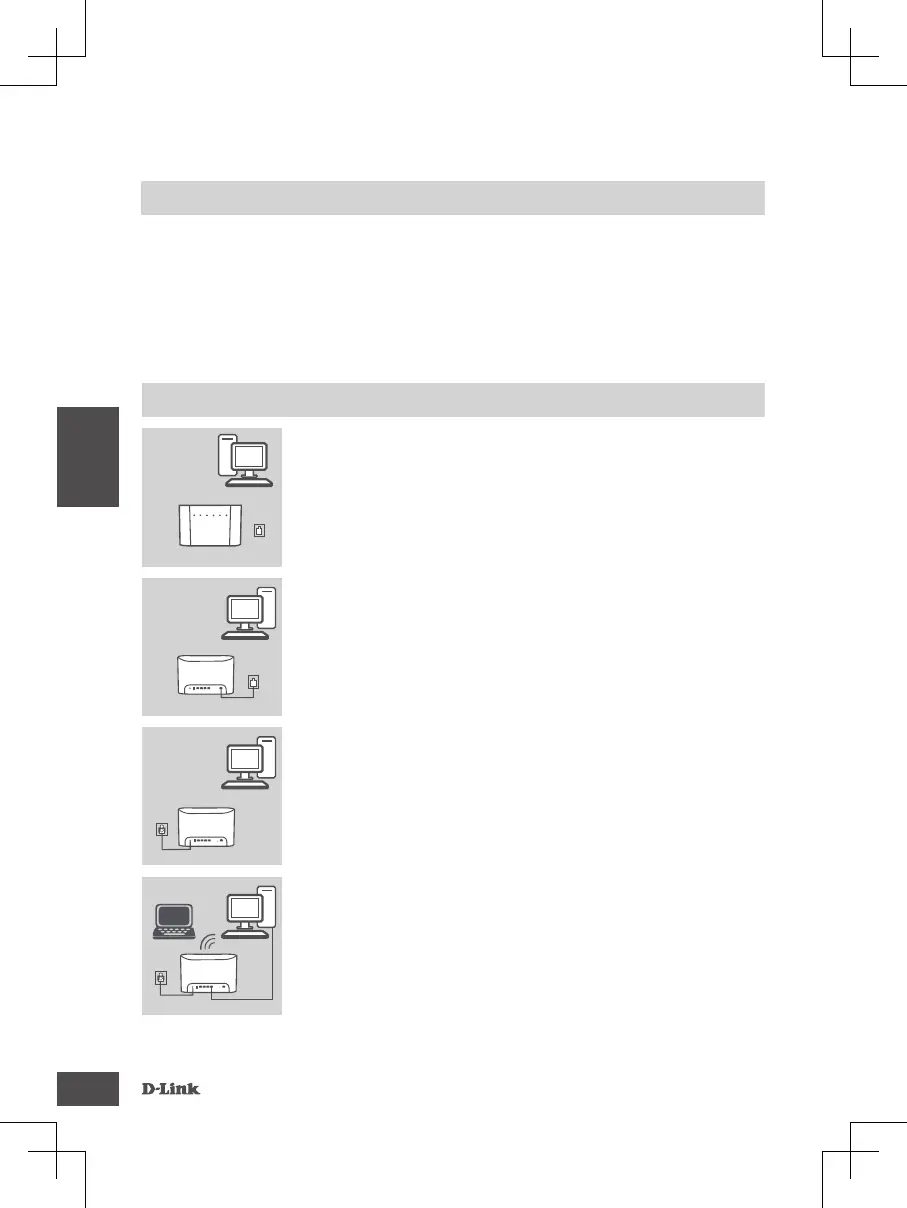DSL-3785
22
KONFIGURACJA PRODUKTU
Krok 1
Ustaw modem DSL-3785 w pobliżu komputera i gniazdka
telefonicznego z włączoną usługą DSL. Modem powinien znajdować
się na otwartej przestrzeni w celu uzyskania lepszego zasięgu
bezprzewodowego.
Komputer
DSL-3785 Telefon
Krok 2
Podłącz jeden koniec dostarczonego kabla telefonicznego DSL
do portu DSL z tyłu modemu, a drugi do telefonicznego gniazdka
ściennego.
Komputer
DSL-3785 Telefon
KONFIGURACJA SPRZ
Ę
TOWA
Krok 3
Podłącz dostarczony zasilacz sieciowy do modemu i do gniazda
sieci elektrycznej i naciśnij przycisk zasilania. Diody LED w
urządzeniu zaświecą się. Przed przejściem do kroku 4 poczekaj
około minuty.
DSL-3785
Zasilanie
Komputer
Krok 4
Podłącz jeden koniec dostarczonego kabla Ethernet do portu
oznaczonego
1
z tyłu routera, a drugi koniec na portu Ethernet w
komputerze.
W przypadku kongurowania modemu DSL-3785 przy użyciu
laptopa lub urządzenia mobilnego
, połącz je przy użyciu nazwy
sieci Wi-Fi i hasła podanych na etykiecie z tyłu modemu.
DSL-3785Zasilanie
Komputer
WYMAGANIA SYSTEMOWE
• Usługa internetowa ADSL/VDSL
• Komputer o następującej konguracji:
• Microsoft Windows
®
10/8/7/Vista/XP SP3 lub komputer Mac z systemem OS X 10.7 lub nowszym
• Internet Explorer 8, Edge 25, Firefox 20, Safari 4 lub Chrome 17 oraz nowsze wersje z
zainstalowaną i włączoną wtyczką Java
Komputer
