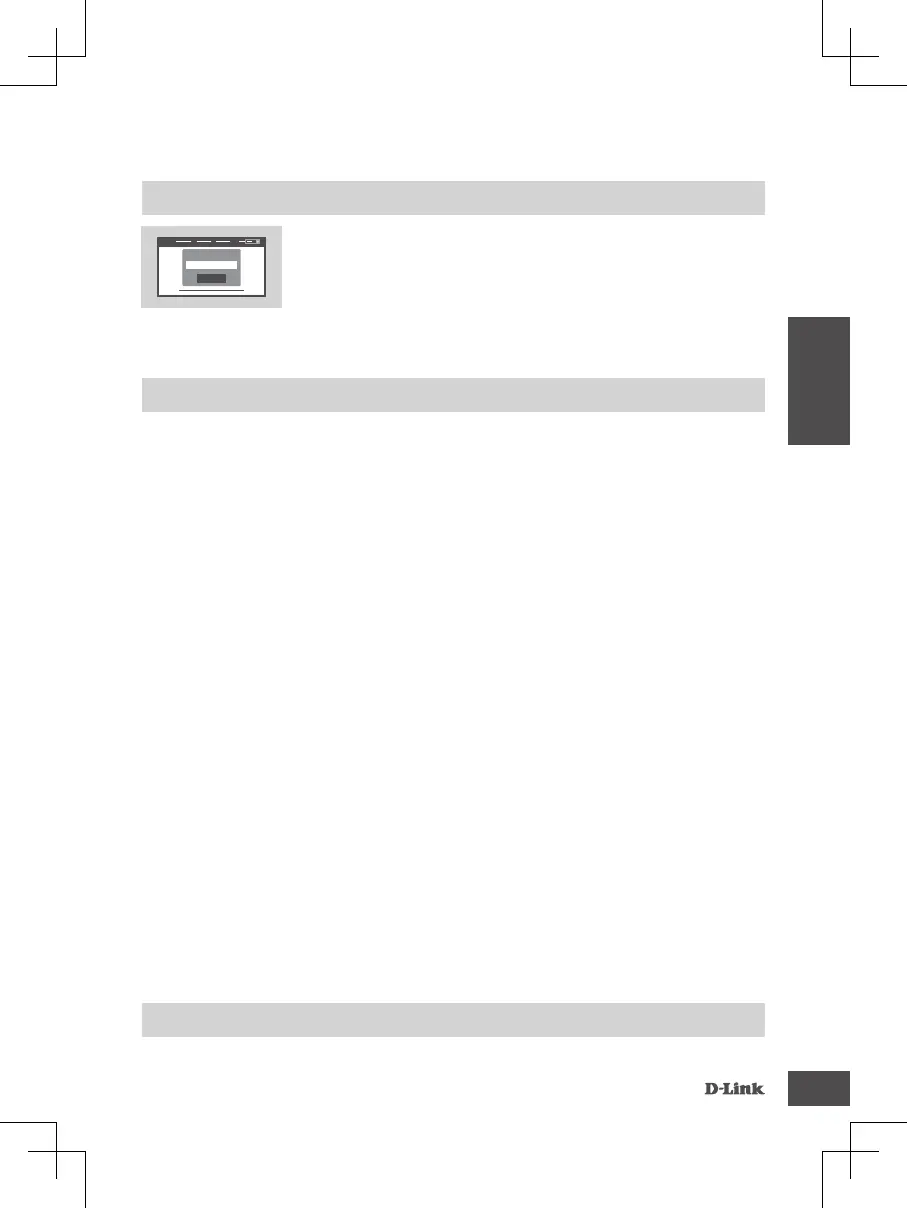DSL-3785
17
Per configurare DSL-3785, aprire un browser nel computer
connesso. Andare su "192.168.1.1" o "http://dlinkrouter.local./"
e seguire le istruzioni sullo schermo. Se richiesto, accedere
utilizzando il nome utente e la password stampanti sull'etichetta che
si trova sul retro del router.
Log In
Admin Password:
CONFIGURARE UTILIZZANDO L'INTERFACCIA WEB INTEGRATA
CONFIGURARE UTILIZZANDO L'INTERFACCIA WEB INTEGRATA
1. COME È POSSIBILE RIPRISTINARE LE IMPOSTAZIONI PREDEFINITE DEL ROUTER
DSL-3785?
- Assicurarsi che il router sia acceso.
- Usare una graffetta per tenere premuto il pulsante di ripristino sul retro del dispositivo per oltre 5
secondi, no a quando il LED si accende. Il router sarà ripristinato alle impostazioni predenite e
inizierà il riavvio.
Nota:
il ripristino delle impostazioni predenite del router comporterà la cancellazione delle attuali
impostazioni di congurazione.
Per ricongurare nuovamente le impostazioni accedere al router come descritto alla domanda 1,
quindi avviare la Congurazione guidata.
2. COME È POSSIBILE AGGIUNGERE UN NUOVO CLIENT O PC WIRELESS SE SI È
DIMENTICATO IL NOME DELLA RETE WI-FI (SSID) O LA PASSWORD WI-FI?
- Utilizzare l'interfaccia utente basata sul Web (descritta nella risposta alla domanda 1) per vericare o
selezionare le impostazioni wireless.
- Assicurarsi di prendere nota di queste impostazioni in modo da poterle immettere in ogni PC
connesso alla rete wireless. Nel retro di questo documento è disponibile un'area in cui annotare
queste importanti informazioni.
- Se il dispositivo supporta il WPS, premere il pulsante WPS sul lato del router per circa 5 secondi
per avviare il processo di associazione WPS. Consultare la documentazione del dispositivo per
informazioni su come associare un dispositivo al DSL-3785 utilizzando WPS.
3. PERCHÉ LA CONNESSIONE INTERNET NON È DISPONIBILE TRAMITE DSL?
- Se si sostituisce un modem DSL o una combinazione router model DSL, vericare di avere
completamente scollegato e spento l'apparecchiatura esistente. Connettere DSL-3785 alla presa a
parete usata con il modem DSL precedente.
- Vericare che il
LED BANDA LARGA
sia verde sso. In caso contrario, contattare l'ISP per vericare
che il servizio sia stato abilitato/connesso dall'ISP.
- Se il
LED BANDA LARGA
è verde sso, ma il
LED INTERNET
è rosso sso o spento, oppure se
si riscontrano problemi con la procedura guidata di congurazione, vericare che nome utente e
password forniti dall'SP siano corretti.
- Se i problemi persistono, potrebbe essere necessario contattare l'ISP per ulteriori procedure di
congurazione BYOD (Bring Your Own Device). Consultare il manuale del prodotto, disponibile su
www.dlink.com/support
per ulteriore assistenza nella congurazione.
RISOLUZIONE DEI PROBLEMI
CONFIGURAZIONE
ASSISTENZA TECNICA
dlink.com/support
