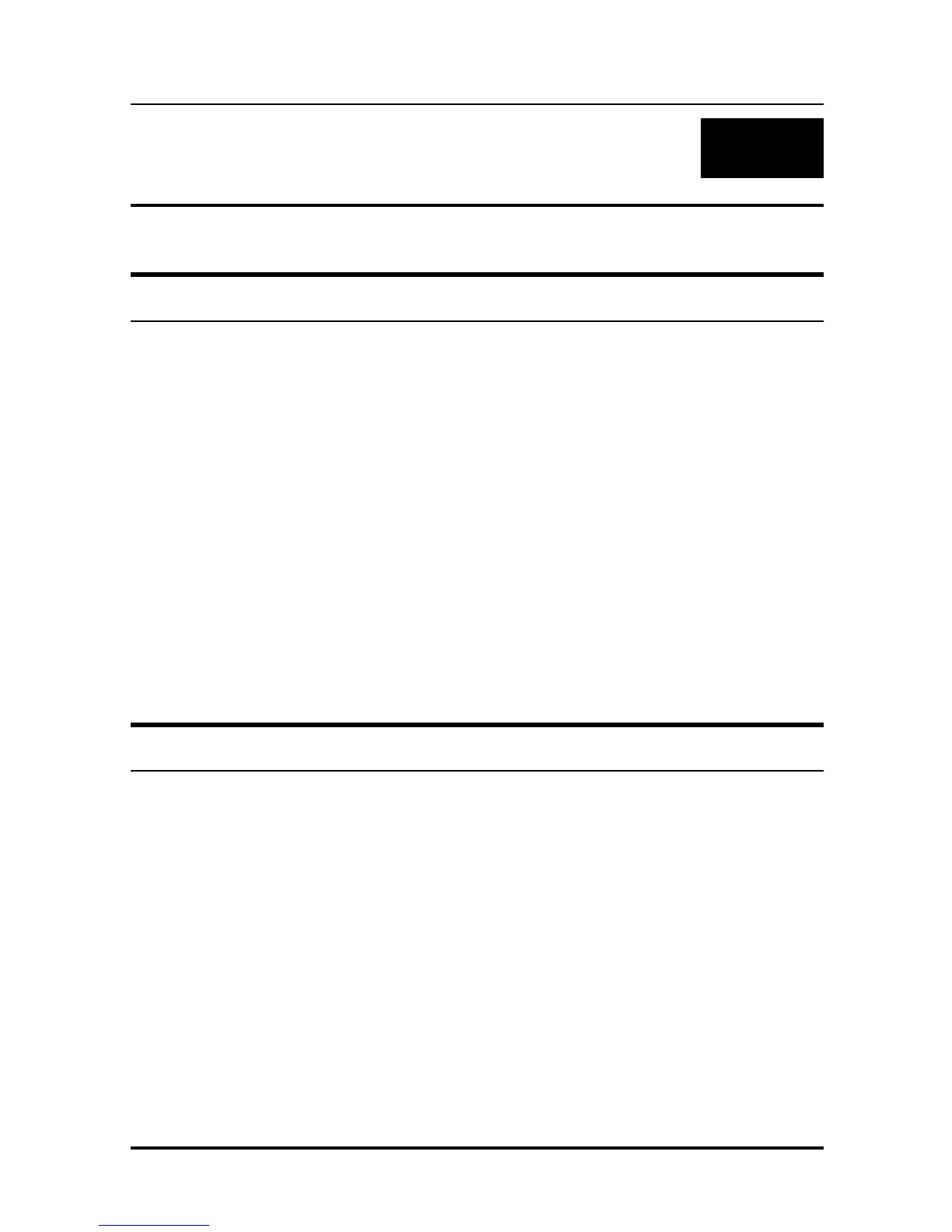10/100 Fast Ethernet Switch Manual
2
2
1 UNPACKING AND SETUP
Unpacking
Open the shipping carton of the Switch and carefully unpack its
contents. The carton should contain the following items:
♦ One DSS-24+ 10/100 Fast Ethernet Switch
♦ One AC power cord
♦ Four rubber feet with adhesive backing
♦ Screws and two L-type brackets for rack mounting
♦ This Manual
If any item is found missing or damaged, please contact your local
D-Link reseller for replacement.
Setup
The setup of the Switch can be performed using the following
steps:
♦ The surface must support at least 3 kg (6.61 lb) for the
Switch.
♦ The power outlet should be within 1.82 meters (6 feet) of the
device.
♦ Visually inspect the power cord and see that it is fully
secured to the AC power connector.
