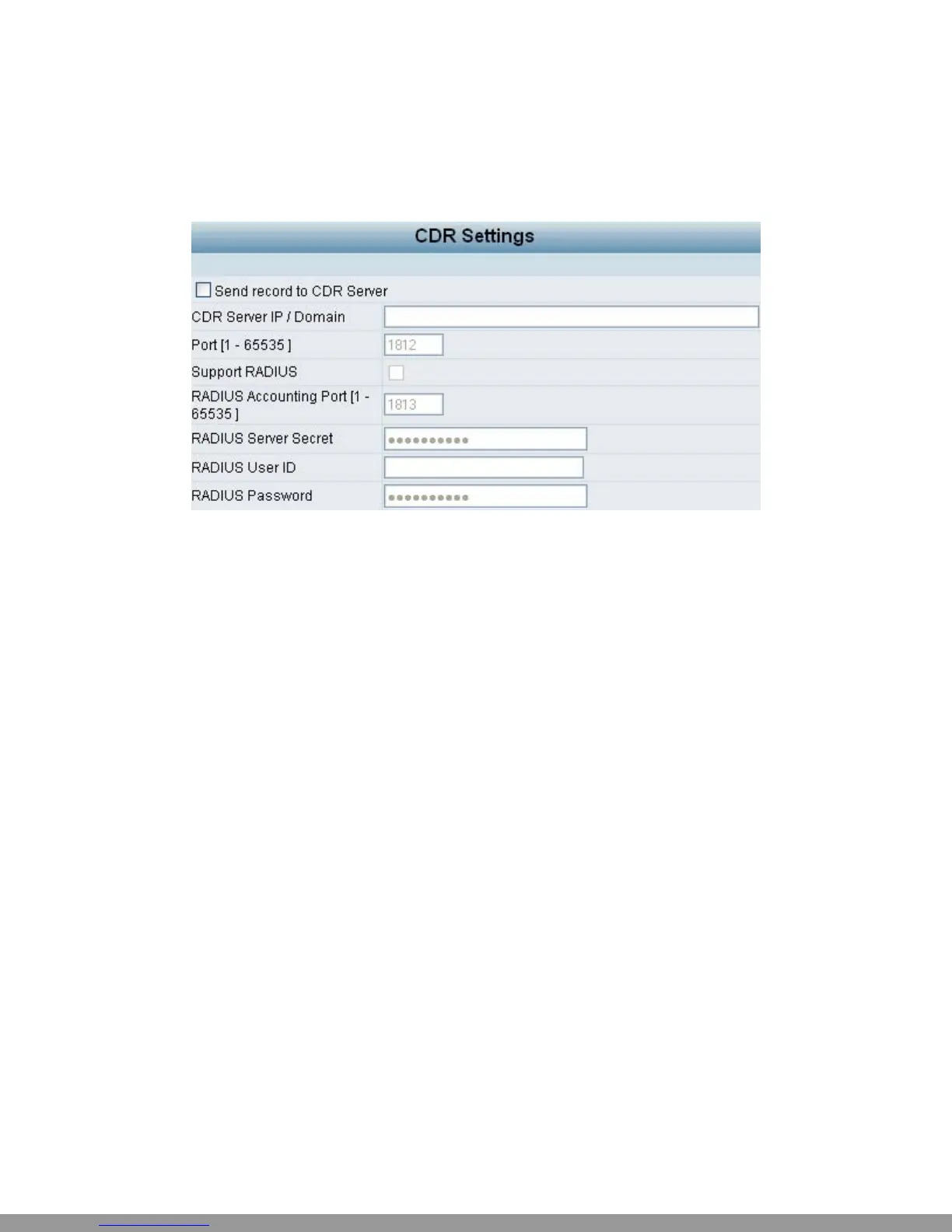DVG-6004S/6008S User’s Manual CDR Settings
3-13 CDR Settings
The user can set up a CDR Server to record call details for every phone call. CDR provides call detail
recording in a text file and which can be imported to prepare an analysis report.
y Send record to CDR Server: Enables call detail recording.
y CDR Server IP: Enter the IP address of the CDR server.
y Port: Enter the listen port of the CDR server.
y Support RADIUS: Enable RADIUS for CDR database.
y RADIUS Server Secrect: Enter the secret.
y RADIUS User ID/Password: Enter the User ID and password.
D-Link Systems, Inc. 41
This Manual: http://www.manuallib.com/file/2602385