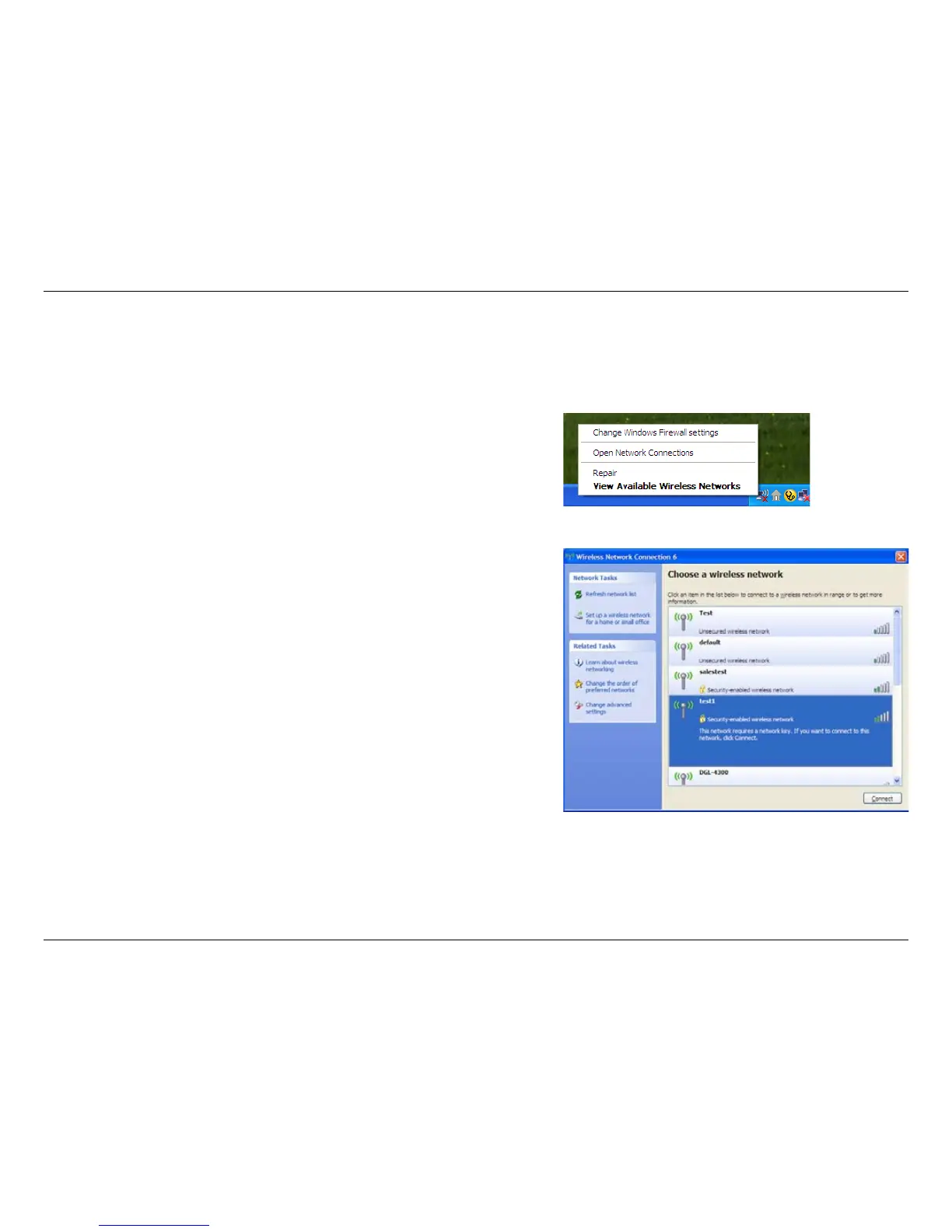23D-Link DWA-110 User Manual
Section 3 - Configuration
Disabling The Windows
®
XP Utility
If you want to use the D-Link wireless utility you must disable the Windows
®
XP wireless utility.
Right-click on the wireless computer icon in your system tray
(lower-right corner next to the time). Select View Available Wireless
Networks.
In the Choose a Wireless Network window click Change Advanced
Settings on the left side below Related Tasks.
