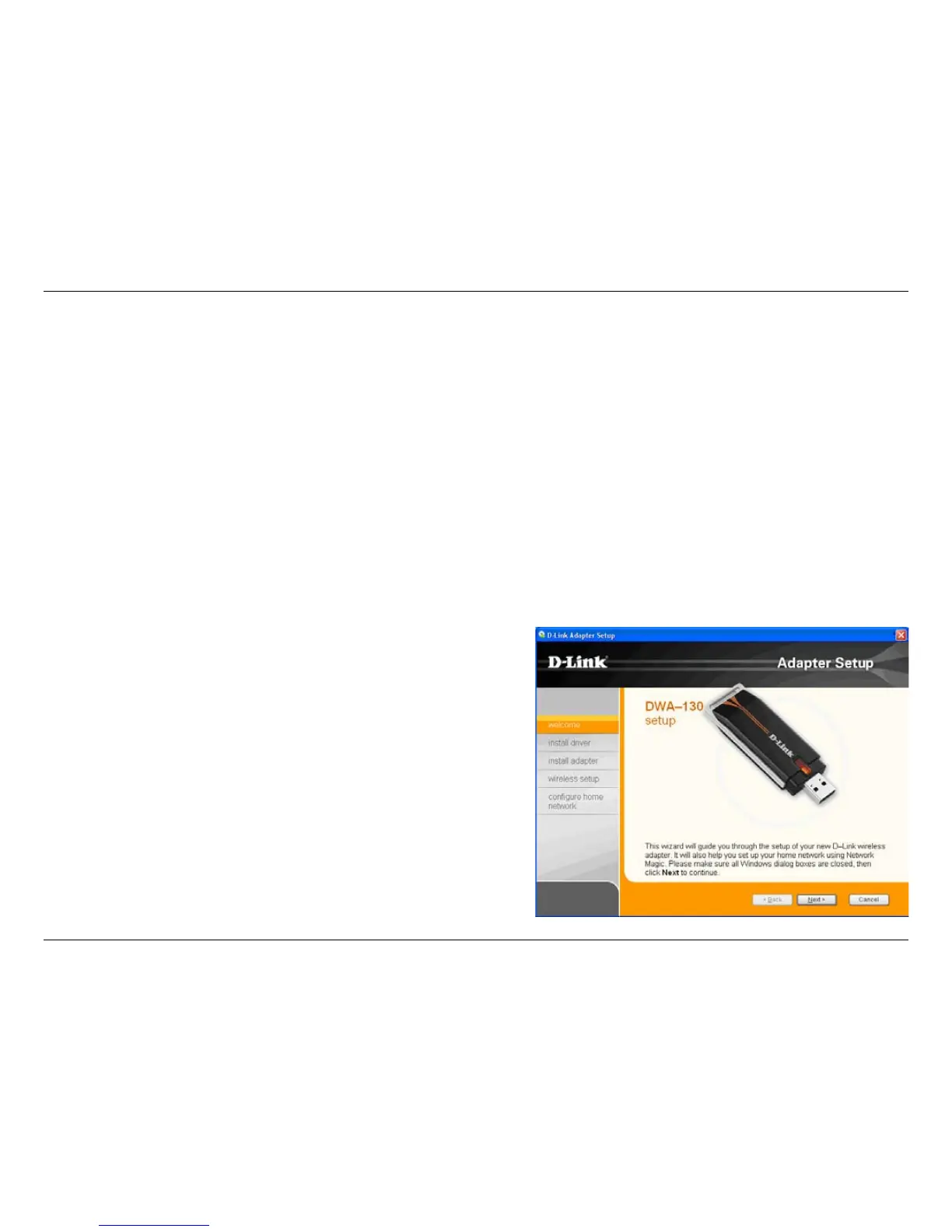11D-Link DWA-130 User Manual
Section 2 - Installation
Warning: Do NOT install the DWA-130 USB Adapter into your computer before installing the driver software
from the D-Link CD.
Turn on the computer and Insert the D-Link DWA-130 Driver CD in the CD-ROM drive.
If the CD Auto-run function does not automatically start on your computer, go to Start > Run. In the run box type
“D:\DWA130.exe” (where D: represents the drive letter of your CD-ROM drive).
When the autorun screen appears, click Install Drivers.
Adapter Installation
