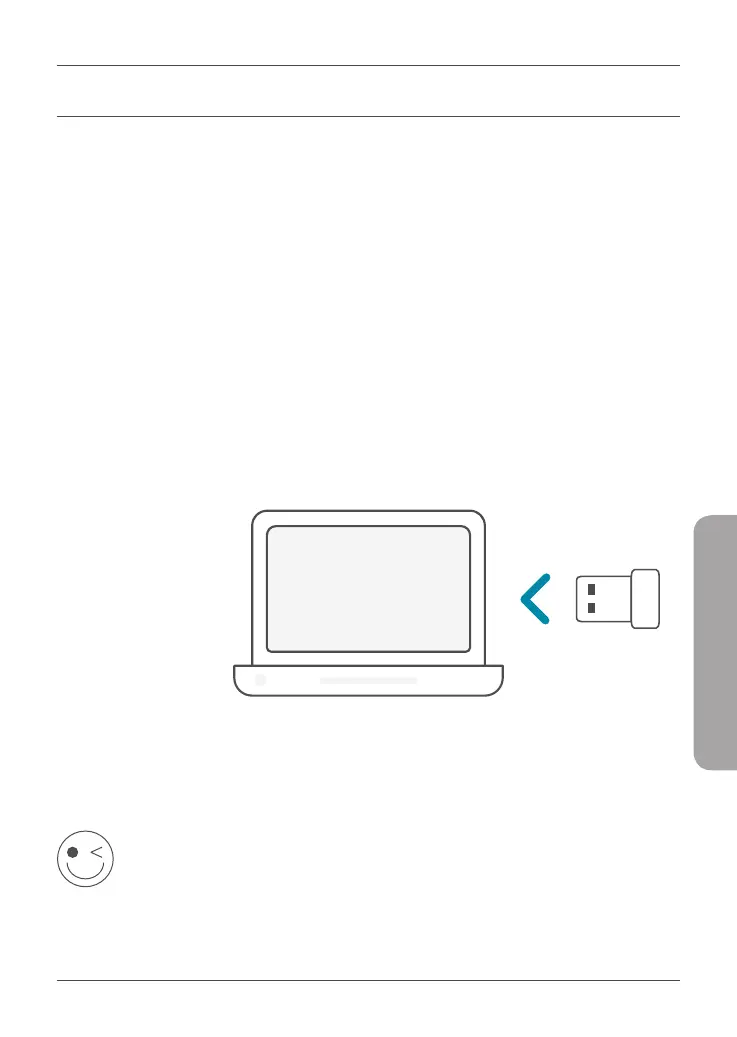109
ROMÂNĂ
CONFIGURARE DRIVERE PREÎNCĂRCATE PE UN CD
Introduceţi CD-ul în unitatea CD. Când apare ecranul de execuţie
automată, faceţi clic pe Instalare și urmaţi instrucţiunile de pe
ecran.
Notă: Dacă funcţia CD Autorun nu pornește automat pe
computerul dvs., apăsaţi tasta Windows + “R”. În caseta de rulare
tastaţi “D:\autorun.exe” (unde D: reprezintă litera unităţii CD) și faceţi
clic pe OK.
1 /
Notă: Nu conectaţi adaptorul Wi-Fi până când nu vi se spune explicit.
Apare ecranul de întâmpinare. Urmaţi instrucţiunile din expert
pentru a finaliza procesul de configurare. Conectaţi adaptorul Wi-Fi
la computer doar când vi se spune în mod explicit.
2 /
BUCURAIVĂ DE PRODUS!
Totul este pregătit! Conectaţi computerul la reţea folosind numele
Wi-Fi (SSID) și parola reţelei Wi-Fi la care doriţi să vă conectaţi.
