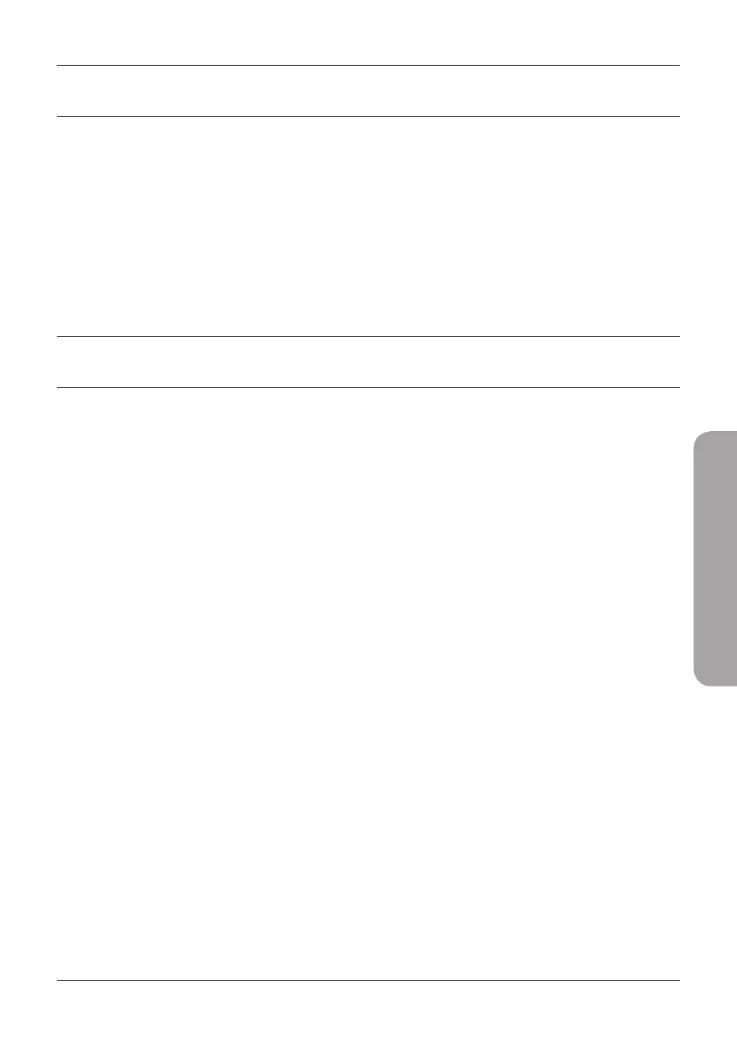93
HRVATSKI
ZAHTJEVI SUSTAVA
• Raspoloživ USB priključak
• Windows® 10, 8, 7, Mac OS 10.13
• 802.11ac, 802.11n ili 802.11g bežična mreža
• CD-ROM pogon (ako je potrebno)
PRIJE NEGO ŠTO POČNETE
Prije instaliranja novog D-Link bežičnog adaptera, potvrdite
sljedeće:
• Uklonite sve prethodne instalacije bežičnih adaptera.
• Onemogućite sve ugrađene bežične i/ili Ethernet adaptere.
Za instalaciju pogonskih programa koji nisu prethodno
učitani, pobrinite se da iste unaprijed preuzmete s web
stranice.
• Potvrdite naziv bežične mreže (SSID) i sigurnosne postavke
mreže (mreža) na koju (koje) se želite povezati.
