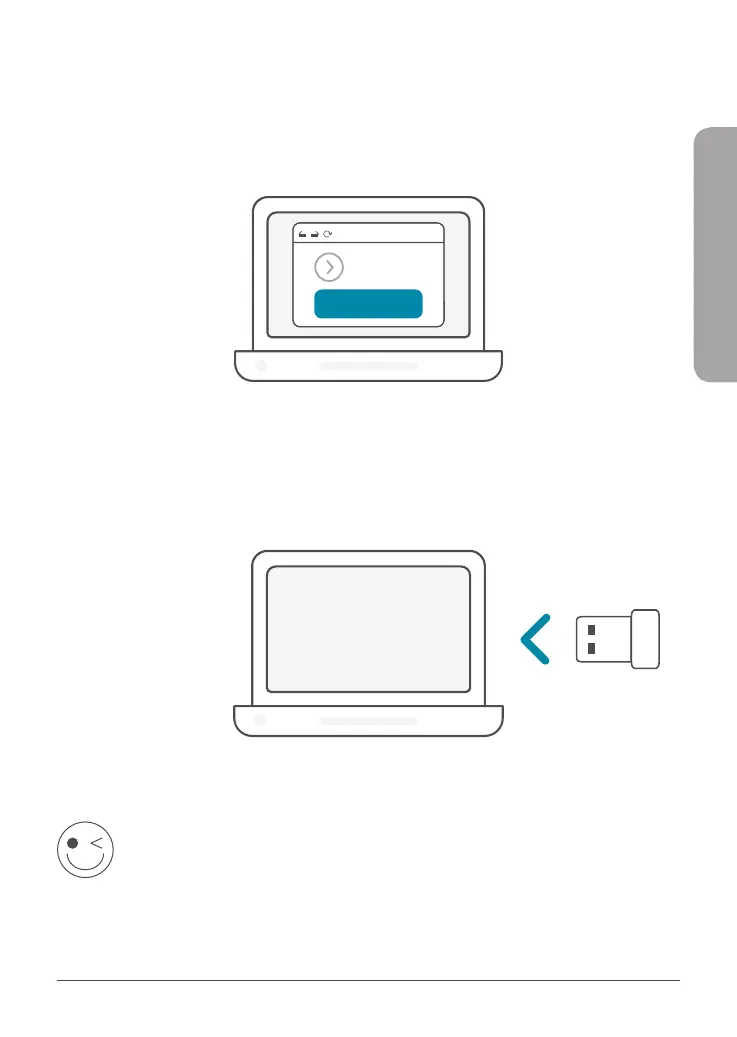17
FRANÇAIS
3 /
Faites défiler la page jusqu'à la section Support. Si l'option est
disponible, sélectionnez la version matérielle appropriée pour votre
produit. Ouvrez le menu déroulant Drivers (Pilotes) et téléchargez le
pilote correspondant à votre système d'exploitation.
Pilotes
Télécharger
Décompressez le fichier téléchargé. Exécutez le fichier nommé
Setup.exe. L'écran de bienvenue s’affiche. Suivez les instructions
de l’assistant pour terminer la configuration. Branchez l'adaptateur
Wi-Fi sur votre ordinateur uniquement lorsque vous y êtes invité.
4 /
AMUSEZVOUS BIEN!
Vous pouvez y aller ! Connectez votre ordinateur à votre réseau
en utilisant le nom Wi-Fi (SSID) et le mot de passe du réseau Wi-Fi
auquel vous souhaitez vous connecter.
