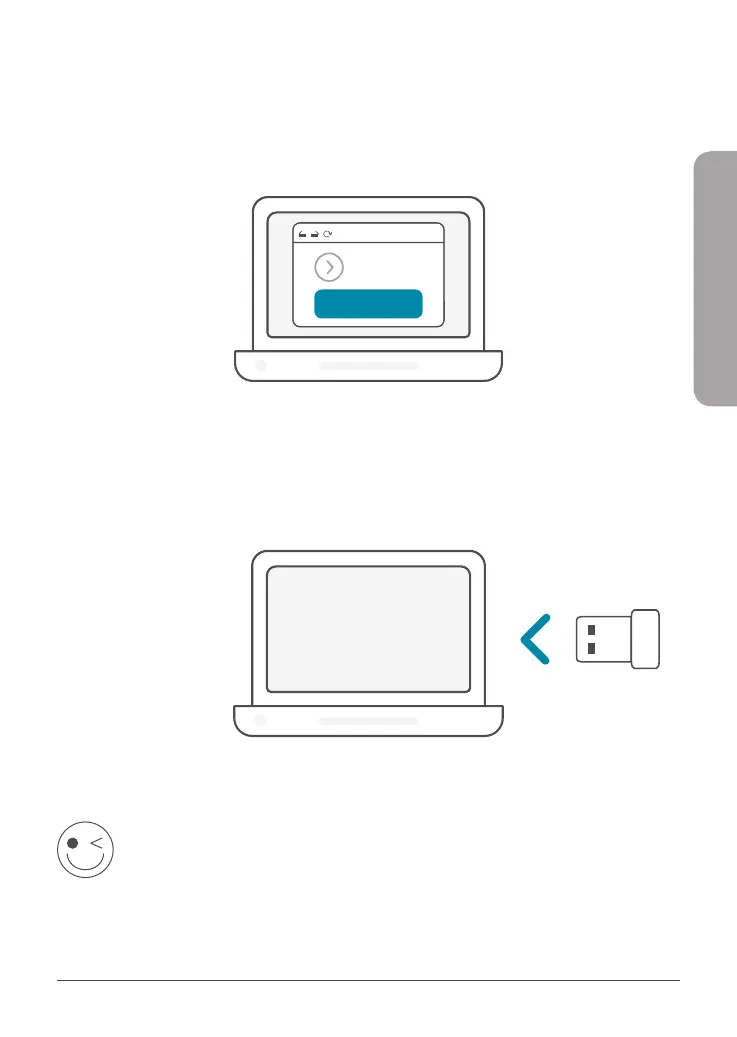23
ESPAÑOL
3 /
Deslice la página hacia abajo hasta la sección Soporte. Si la opción
está disponible, seleccione la versión de hardware correcta para el
producto. Abra el menú desplegable Controladores y descargue el
controlador adecuado para su sistema operativo.
Controladores
Descargar
Descomprima el archivo descargado. Ejecute el archivo llamado
Setup.exe. Se mostrará la pantalla de bienvenida. Siga las
instrucciones del asistente para completar la instalación. Enchufe
solamente el adaptador Wi-Fi al ordenador cuando así se le indique.
4 /
DISFRUTE!
¡Ya puede comenzar! Conecte el ordenador a la red con el nombre
de Wi-Fi (SSID) y la contraseña de la red Wi-Fi a la que desee
conectarse.
