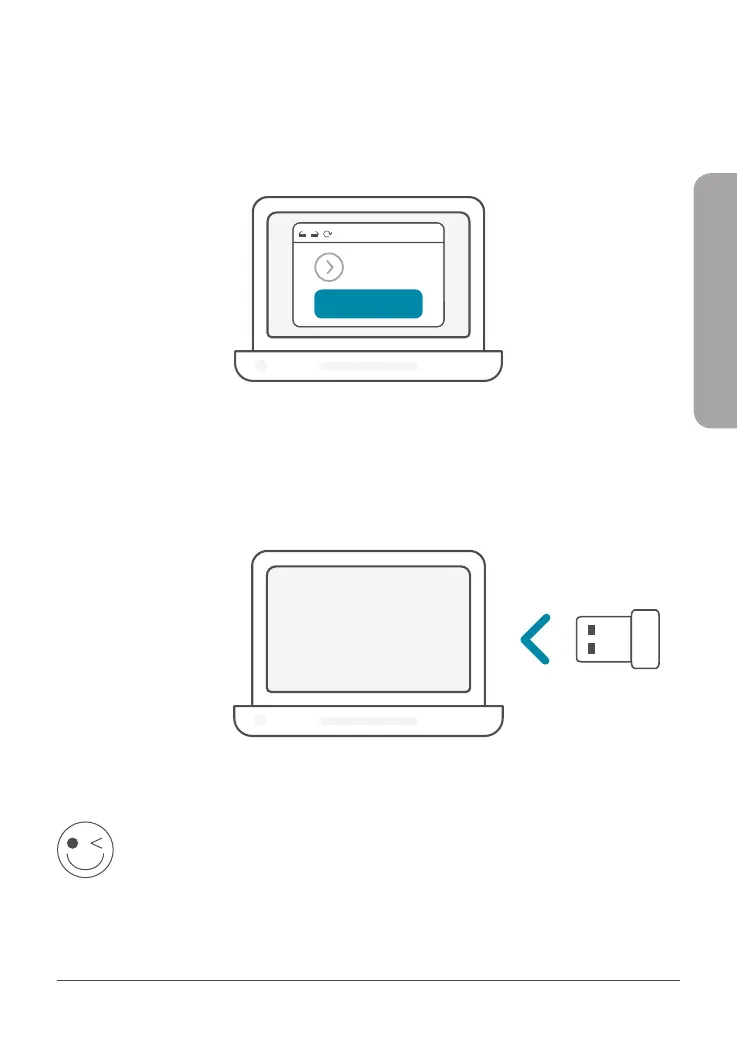29
ITALIANO
3 /
scorrere in basso nella pagina fino alla sezione Supporto. Se
l'opzione è disponibile, selezionare la versione hardware corretta
per il prodotto. Aprire il menu a discesa Driver e scaricare il driver
corrispondente al sistema operativo.
Driver
Download
Decomprimere il file scaricato. Eseguire il file denominato Setup.
exe. Verrà visualizzata la schermata di benvenuto. Per completare
la configurazione, seguire le istruzioni della procedura guidata.
Quando viene richiesto, collegare solo l'adattatore Wi-Fi nel
computer.
4 /
FATTO!
Adesso è possibile usare l'adattatore. Collegare il computer alla rete
utilizzando il nome Wi-Fi (SSID) e la password della rete Wi-Fi a cui
connettersi.
