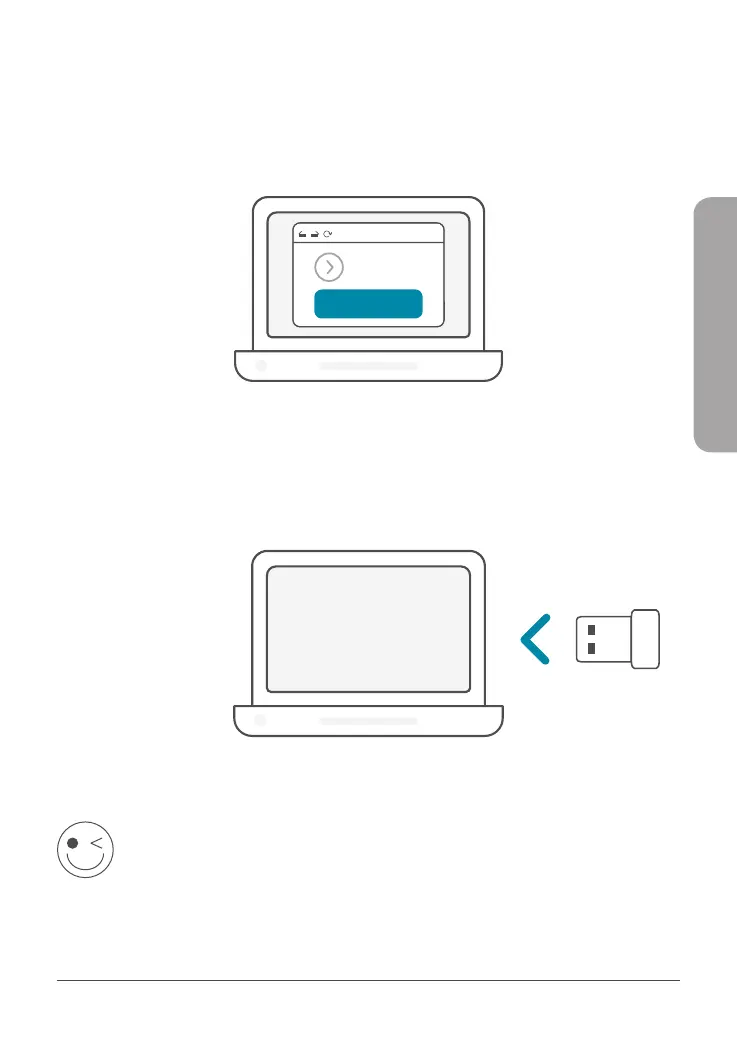35
NEDERLANDS
3 /
Schuif omlaag naar het gedeelte Ondersteuning. Selecteer indien
beschikbaar op de juiste hardwareversie voor uw product. Open
het vervolgkeuzemenu Stuurprogramma's en download het juiste
stuurprogramma voor uw besturingssysteem.
Drivers
Downloaden
Pak het gedwonloade bestand uit. Voer het bestand Setup.
exe uit. Het welkomstvenster verschijnt. Ga door en volg de
scherminstructies om het installatieproces te voltooien. Sluit de
wifi-adapter pas op uw computer aan wanneer daarom wordt
gevraagd.
4 /
VEEL PLEZIER!
Klaar voor gebruik! Sluit uw computer aan op uw netwerk met
behulp van de wifinaam (SSID) en het wachtwoord van het
wifinetwerk waarmee u een verbinding wilt maken.
