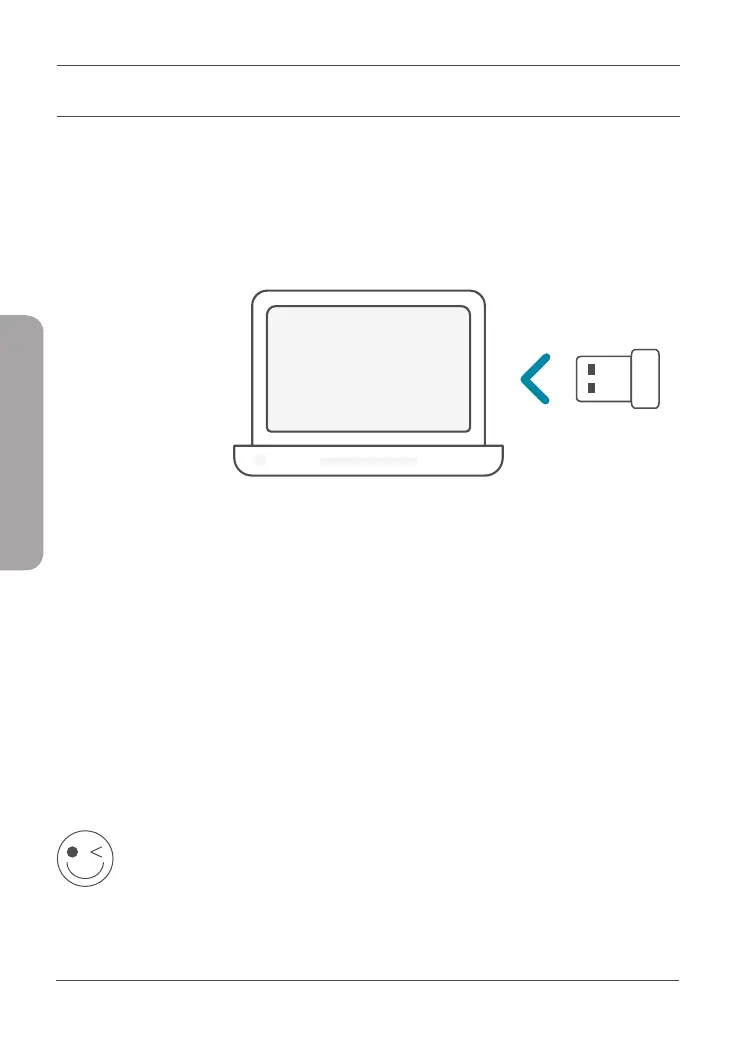66
DANSK
KONFIGURATION FORUDINDLÆSTE DRIVERE
Sæt Wi-Fi-adapteren i computeren. En prompt skulle føre dig til Wi-
Fi-adapterens interne lager.
Bemærk: Hvis prompten ikke vises, skal du bruge et
filstyringsprogram til at navigere til Wi-Fi-adapterens lager.
1 /
Kør fil med navnet Setup.exe. Følg guidens instruktioner for at
fuldføre konfigurationen.
2 /
FÅ DET SJOVT!
Du kan gå i gang! Tilslut din computer til netværket med Wi-Fi-
navn (SSID) og adgangskode for det Wi-Fi-netværk, du vil oprette
forbindelse til.
