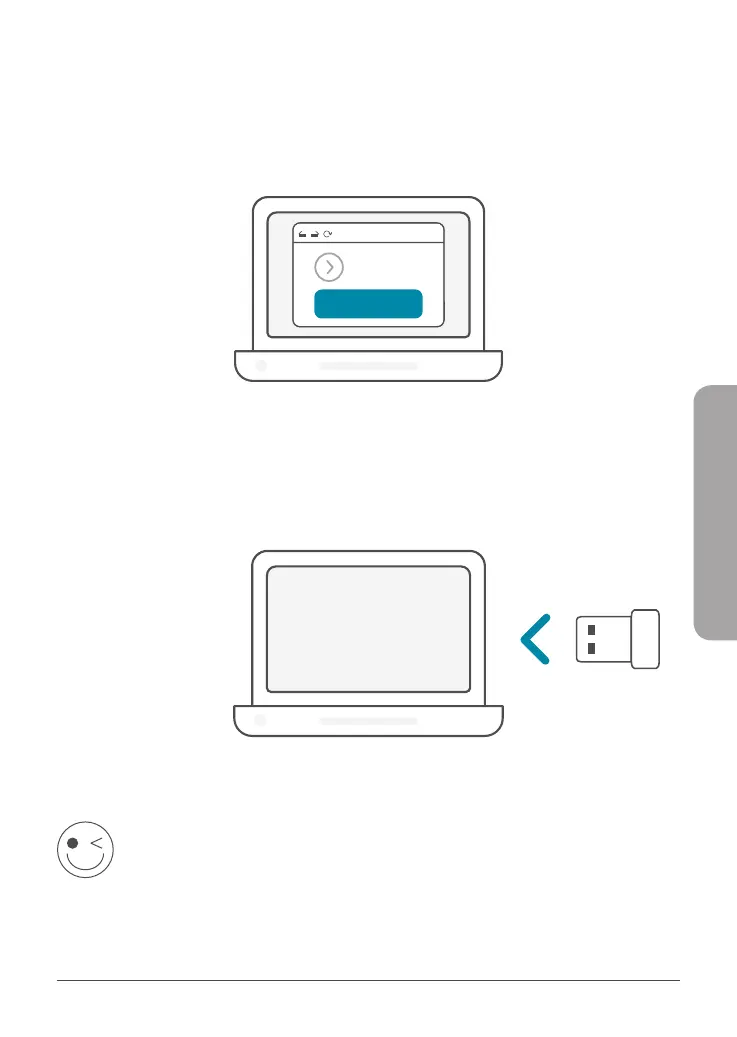83
PORTUGUÊS
3 /
Percorra a página até à secção de Suporte técnico. Se a opção
estiver disponível, selecione a versão de hardware correta para o
seu produto. Abra o menu pendente Controladores e transfira o
controlador adequado para o seu sistema operativo.
Controladores
Transferir
Extraia o ficheiro transferido. Execute o ficheiro identificado como
Setup.exe. É exibido o ecrã de boas-vindas. Siga as instruções
do assistente para concluir o processo de configuração. Ligue
o adaptador Wi-Fi no seu computador apenas quando receber
instruções para o fazer.
4 /
DESFRUTE!
Está pronto para continuar! Ligue o seu computador à rede usando
o Nome de Wi-Fi (SSID) e a palavra-passe da rede Wi-Fi à qual deseja
ligar-se.
